Getting Started
Presenting to you all ‘Page View Analytics for Confluence Cloud’. Your go-to Confluence Page View Tracker for Analysis. Here is a short video of the app to get you started. In this demo, we’ll walk you through the steps to get insights on visitor behaviour from Analytical Reports of Confluence Pages.
Installing Page View Insights
Administrator access is required to install the App.
Log in to Confluence
Go to "Settings" link via the sidebar
Click the "Find new add-ons" link on the left side bar
Search for Page View Insights for Confluence
Click the "Free trial" button to start your evaluation
That's it, you are good to go!
Accessing Page View Insights
After you have installed Page View Insights , the App icon is available to you in Confluence Space Navigation toolbar as shown below.
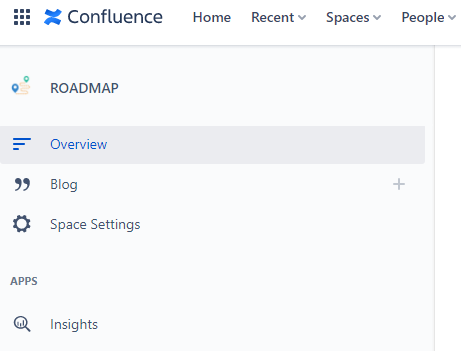
Next Steps
Well done, you've now installed Page View Insights ! For an in-depth guide on how to to view insights, see the guide to using Page View Insights.
.png)