Permissions
Page View Insights by default is open to all authenticated users. However, in some situations we understand you may be required to limit access. In these situations we have you covered with two easy ways to control who can view Page View Insights.
By default global permission scheme is applied along with space permission scheme.
In case you need to apply space level restrictions to overide global permission scheme toggle the option shown below
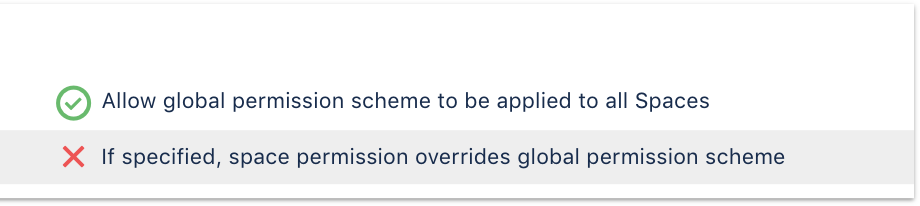
Global Permissions
Administrator access is required to control global permissions.
Setting permissions at the global/instance level is the easiest way to control which groups can view Page View Insights.
Restrict access to Insights for certain groups
To change global permissions for Page View Insights:
Browse to the Confluence administration area
Click "Page View Insights" under Security in the sidebar
Edit, select the groups (allowing or denying access to groups), and click Save
Space Permissions
Space Admin access is required to control space permissions.
For further granularity and control, access to Page View Insights can be further restricted space-by-space via Space Settings.
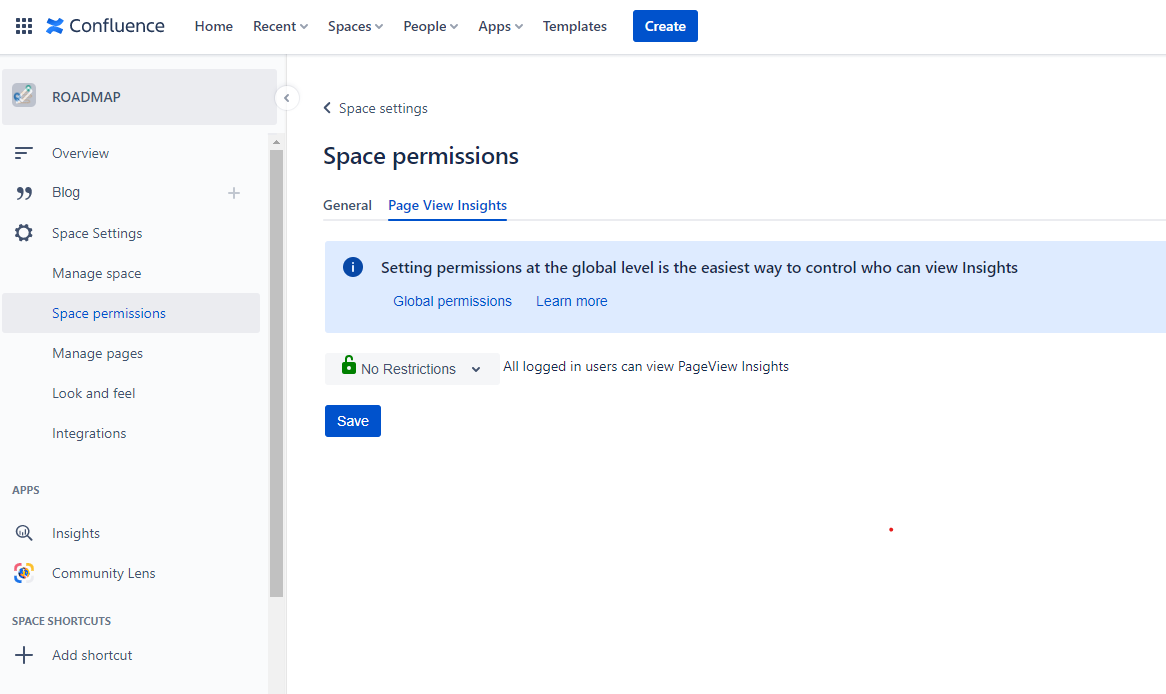
Restrict access to Insights for certain users or groups
.png)