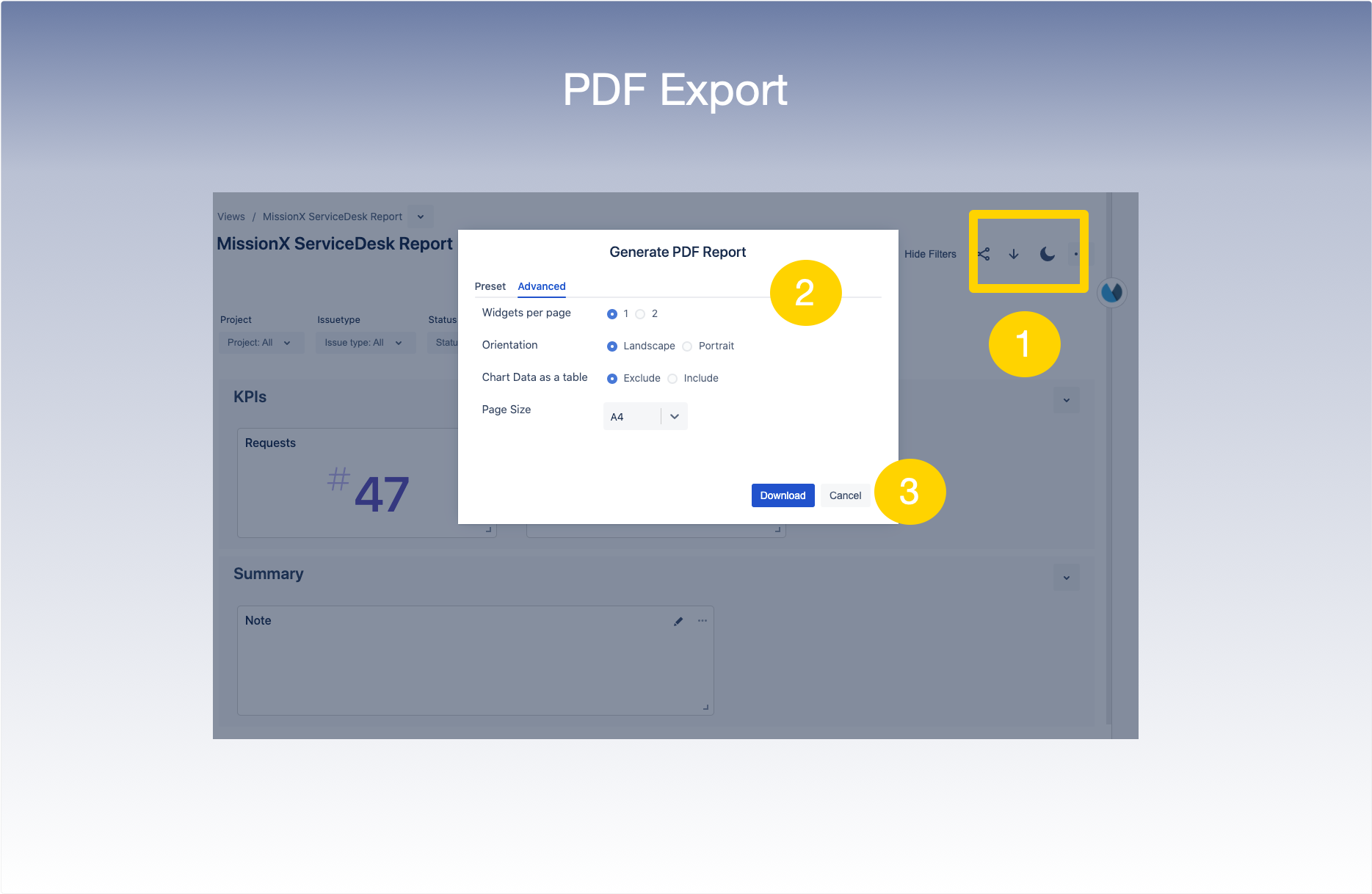11. Export View as PDF
Coming soon! Below is the experience documented
A View can be exported as a report in PDF format only by:
1. Select the Download icon at the top of your View screen.
2. Choose a Preset Quick Style for your report or create your own using the Advanced options tab.
3. Download your PDF report.