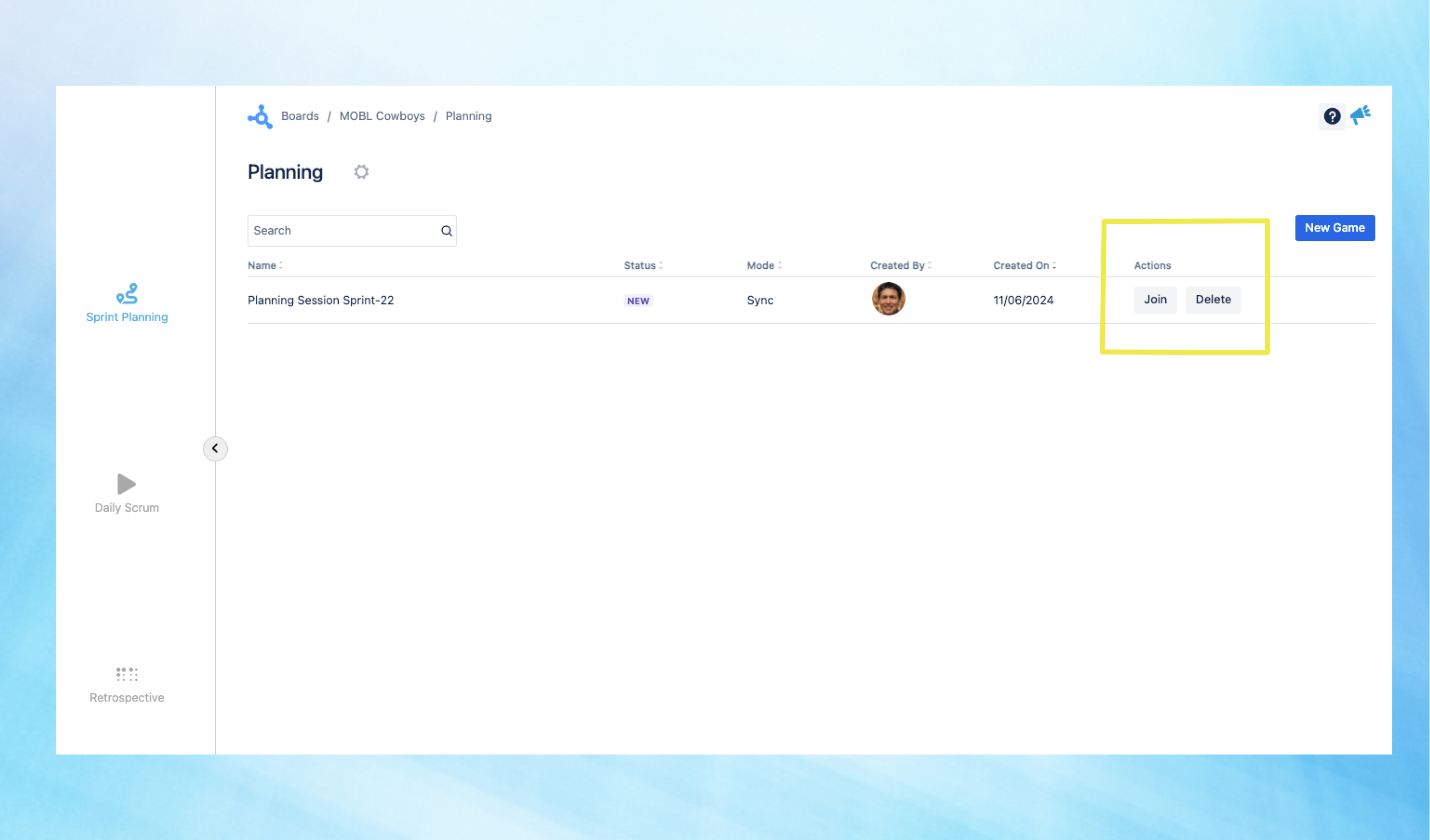Creating a Planning Session
Click on Sprint Planning on the left pane to go to Sprint Planning Page
Create New session to start a Creating a Planning Session
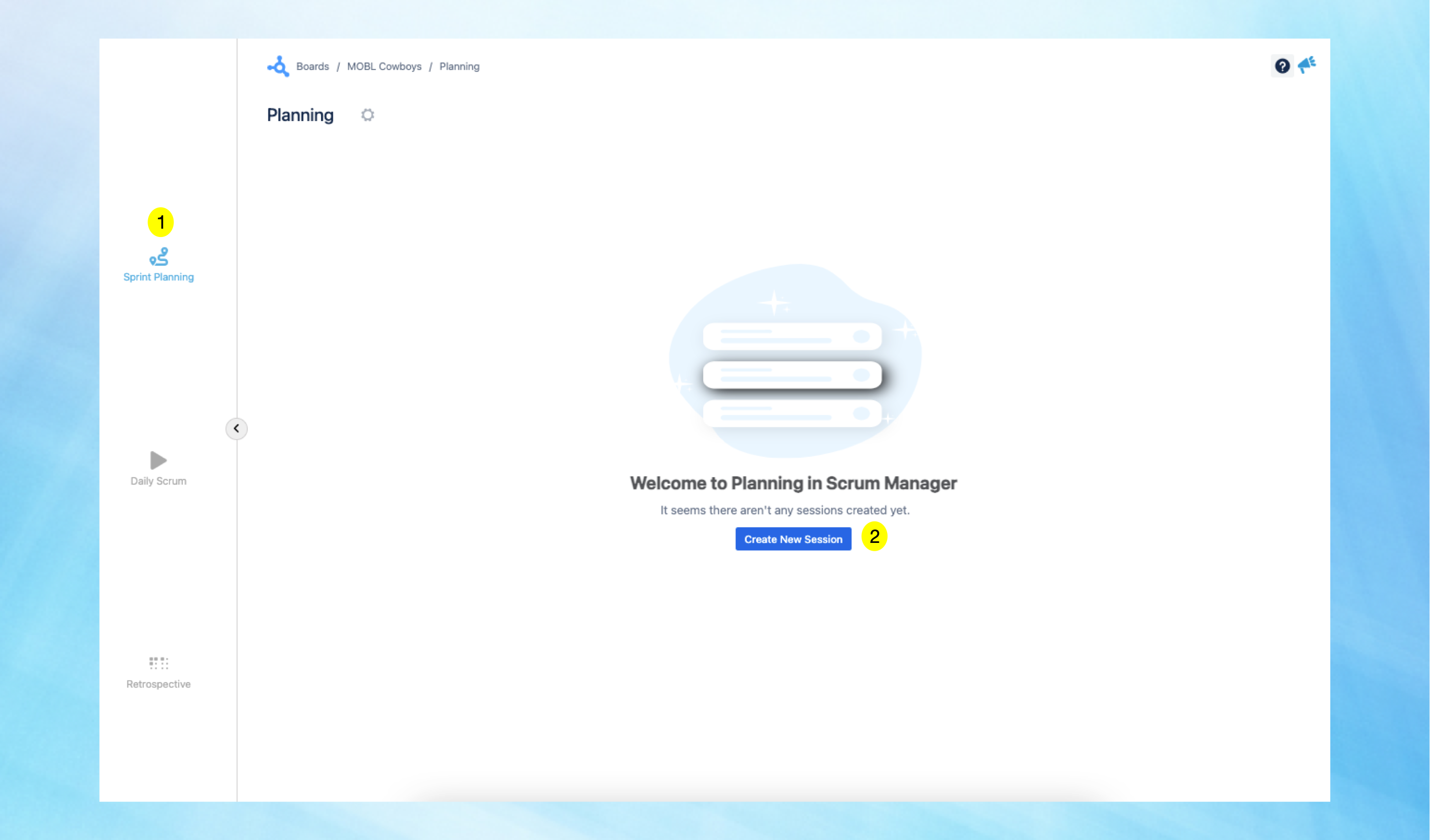
Enter Session Name
The session would be in Synchronous Mode by default for real-time estimation, but you can set the Async Toggle ON to enable Asynchronous mode
Add the names of Estimators
Add the list of Watchers, who will observe the planning without providing any estimation
Only users who are Members can be added as Estimators and Watchers
Click Next to continue entering the details
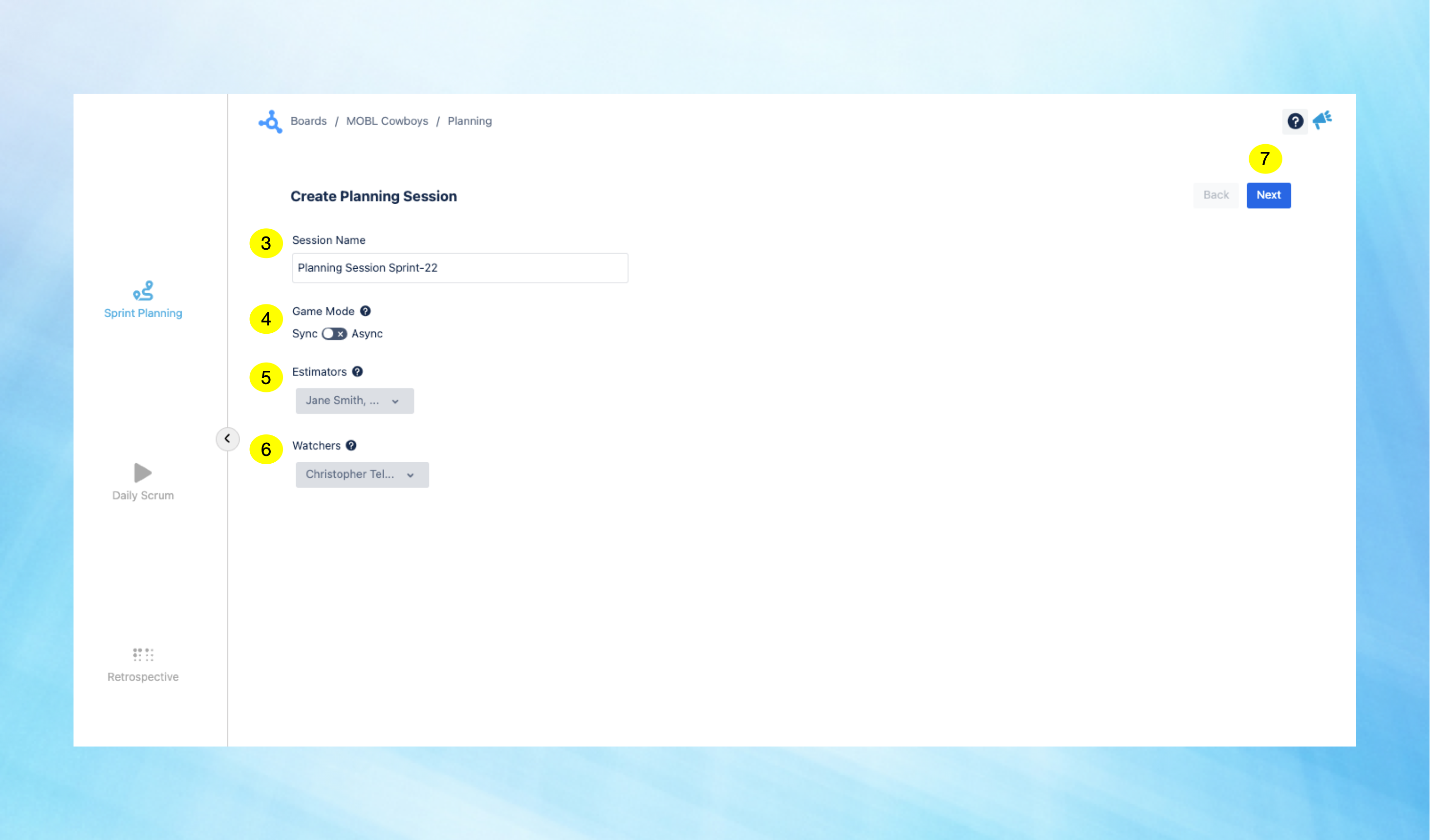
Select the issues to be added to the Planning Session
Once the items have been selected, click Create Session.
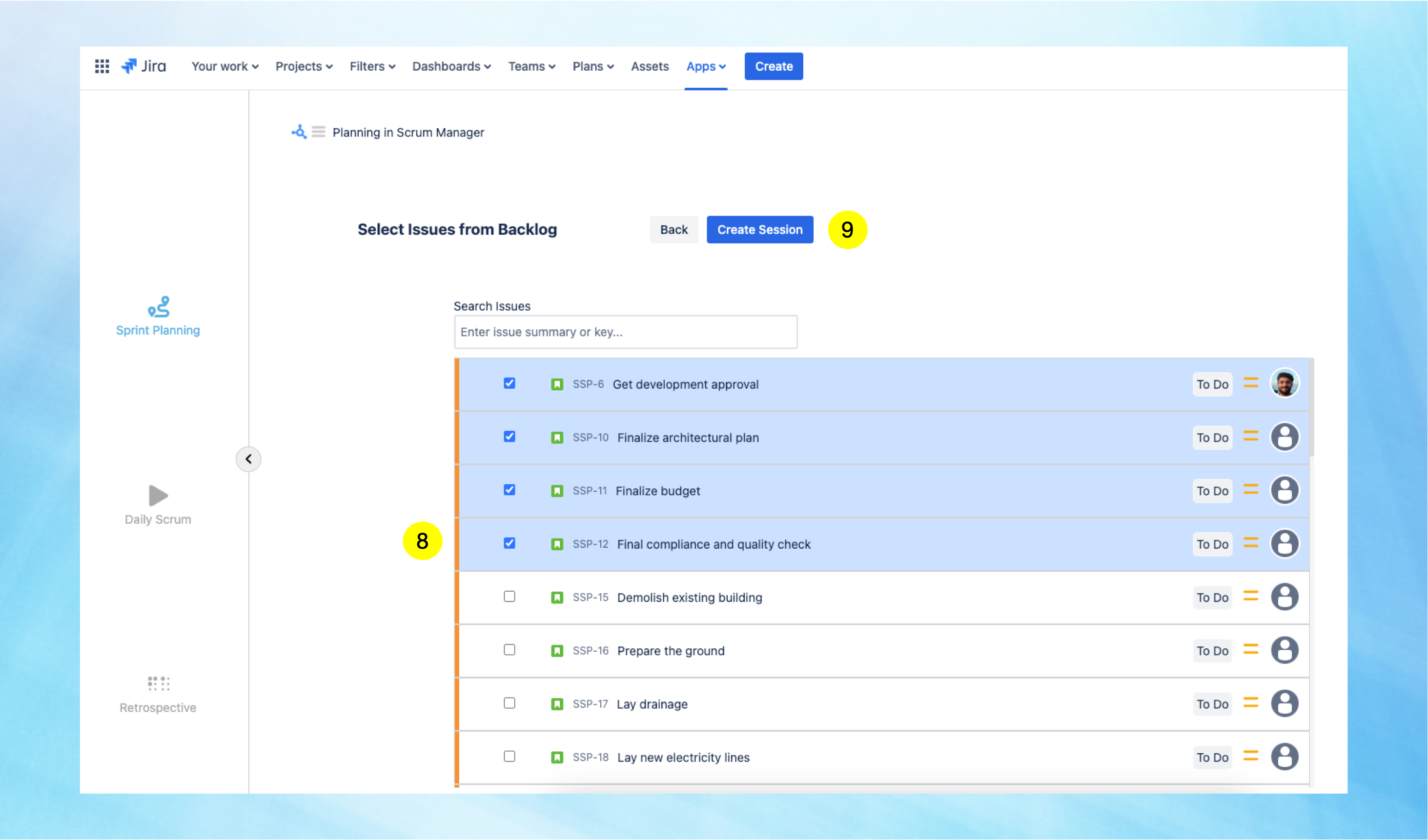
Your first Planning Session is ready! Click Join to get started. If you ever want to delete it, just click the Delete button.