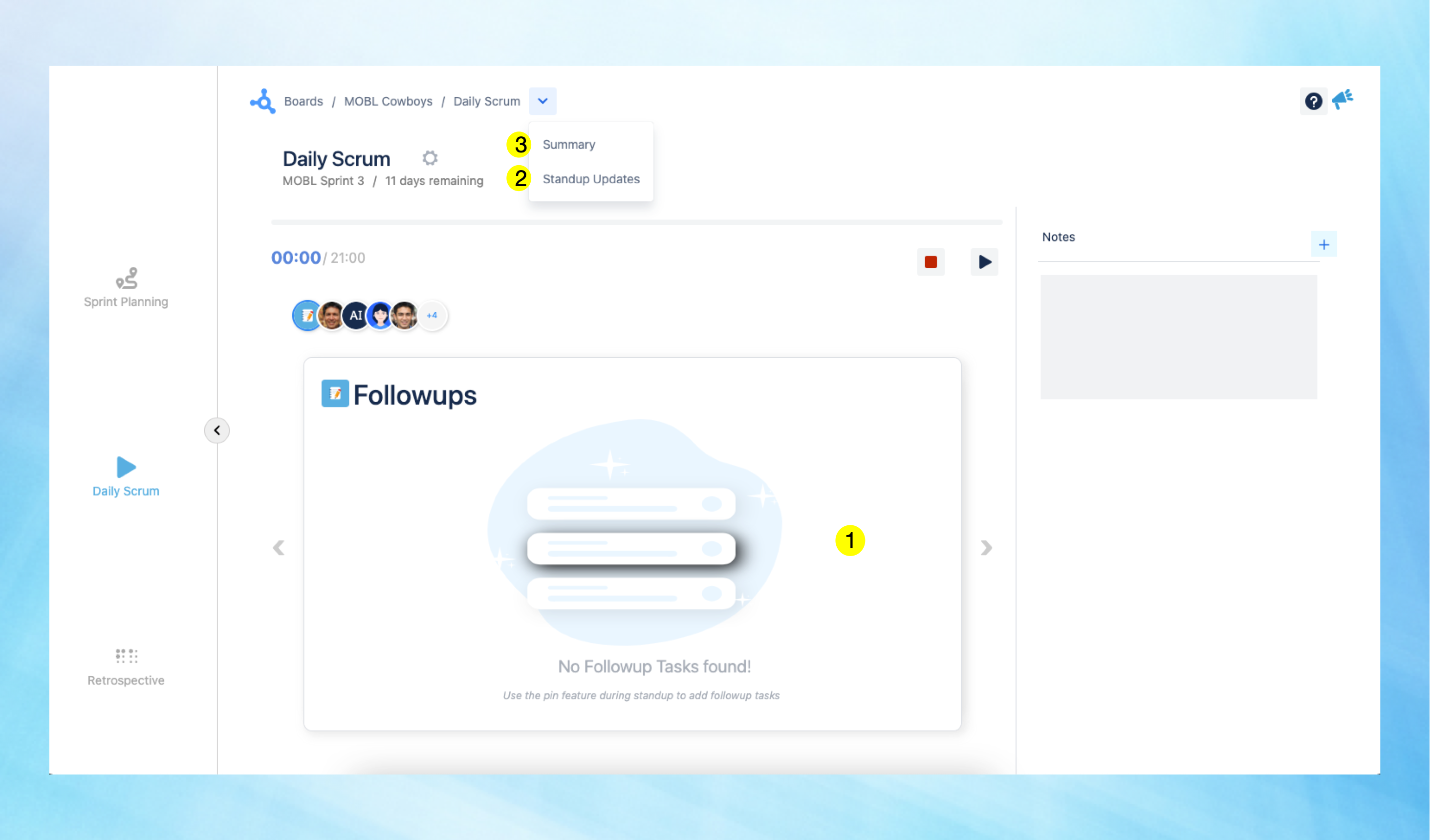Daily Scrum
Once the Jira Board is chosen, the Daily Scrum opens up by default.
In the Daily Scrum:
Discuss Scrum cards by quickly reviewing each team member's progress on their assigned tasks, any obstacles faced, and planned work for the day, ensuring alignment and transparency.
Utilize the Standup Updates screen to update the status of tasks and note any impediments that need discussion during the Scrum.
Refer to the Summary screen to view a heatmap and an overview of the sprint's progress, providing a visual representation of the team's overall performance.