Setting up Slack Bot for Scrum Manager
Step-by-step guide on installing and setting up the Scrum bot companion for Jira Scrum manager on slack.
Instruction
Visit https://www.view26.com/scrum-manager/ and Click the Add to Slack Button.
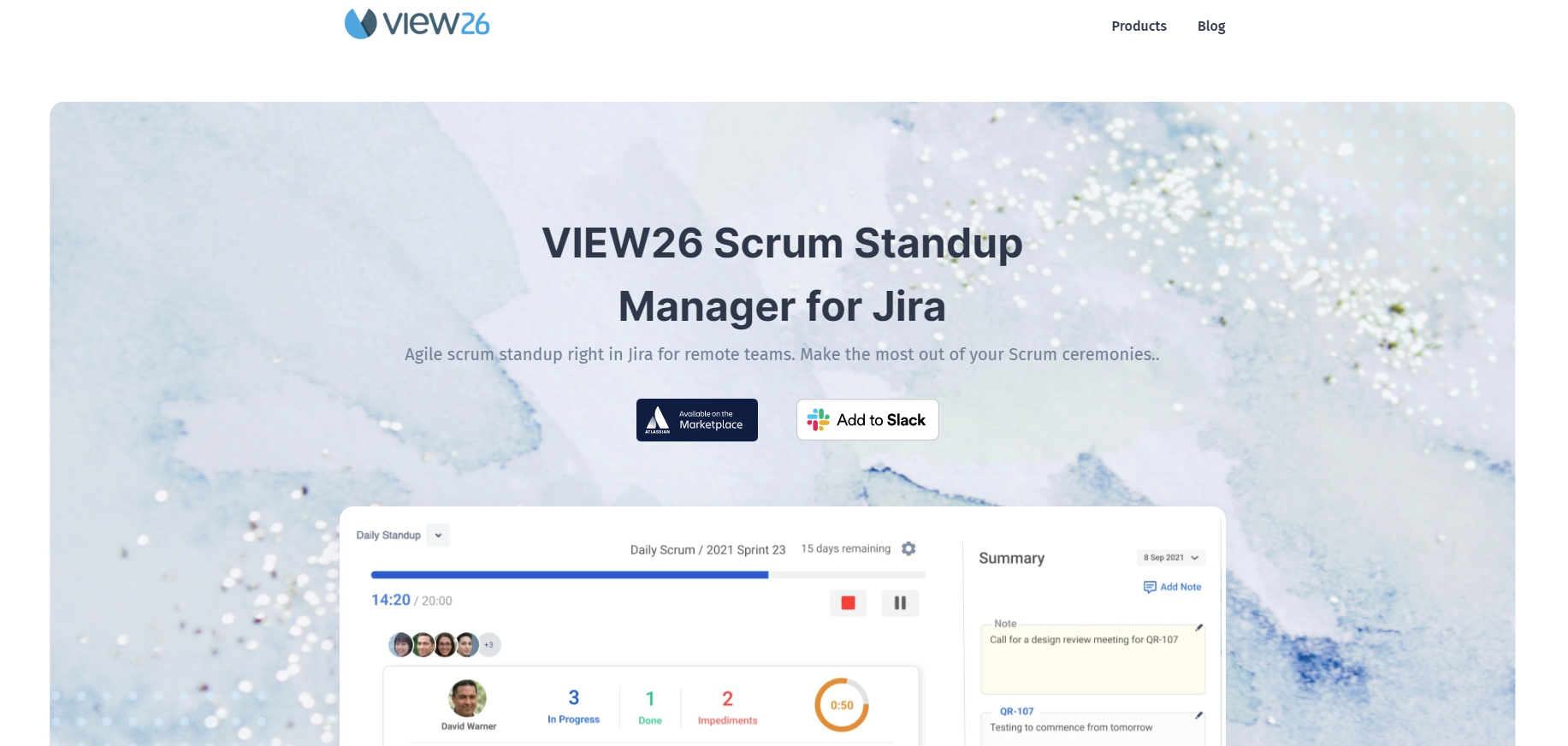
This button should redirect you to the slack oauth page where you can select the slack workspace(top right of page) to install the app onto by clicking allow.
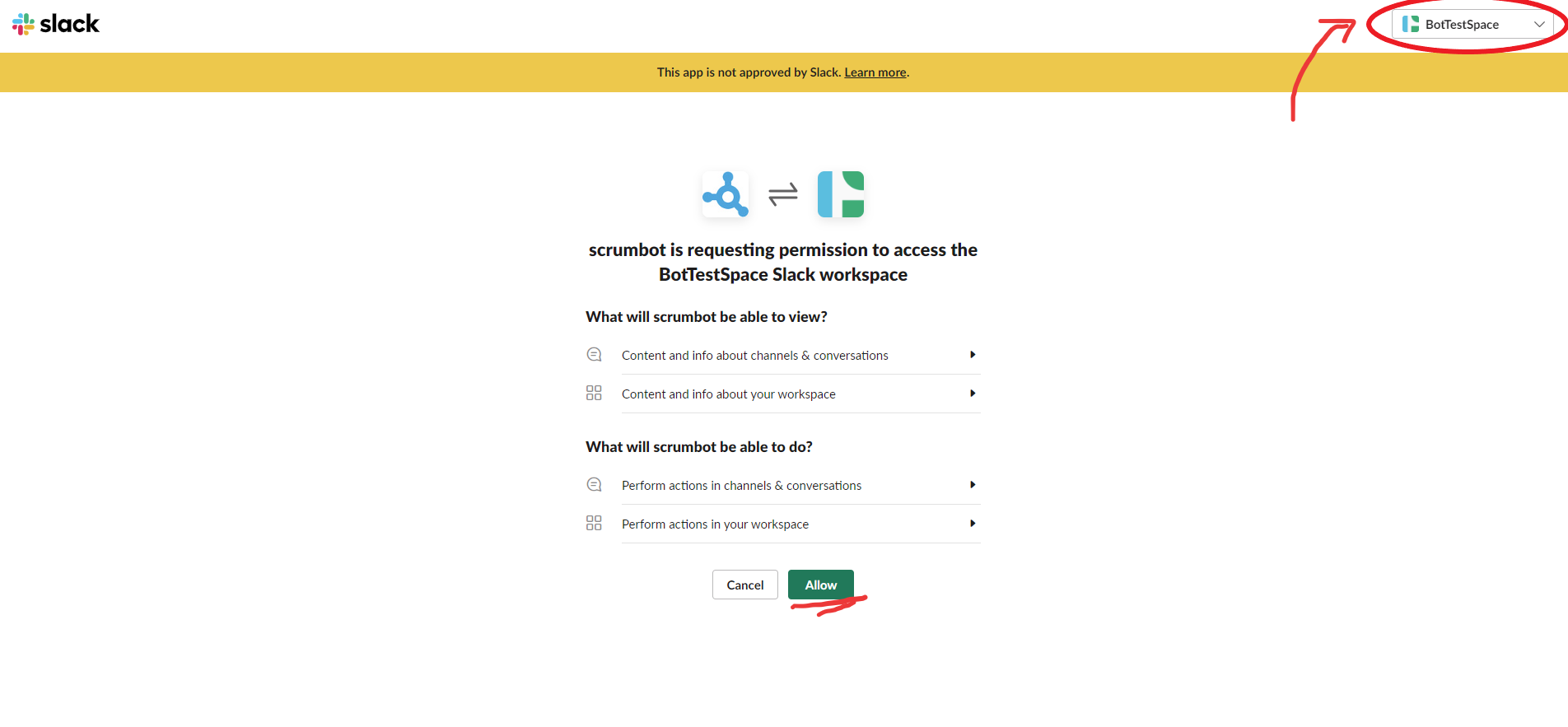
Clicking allow will install the app and redirect you to a page with a link to open the slack app,which takes you to the Scrum Bot Homepage (The bot should also message you on slack on installation) where there will be further instructions on it’s usage
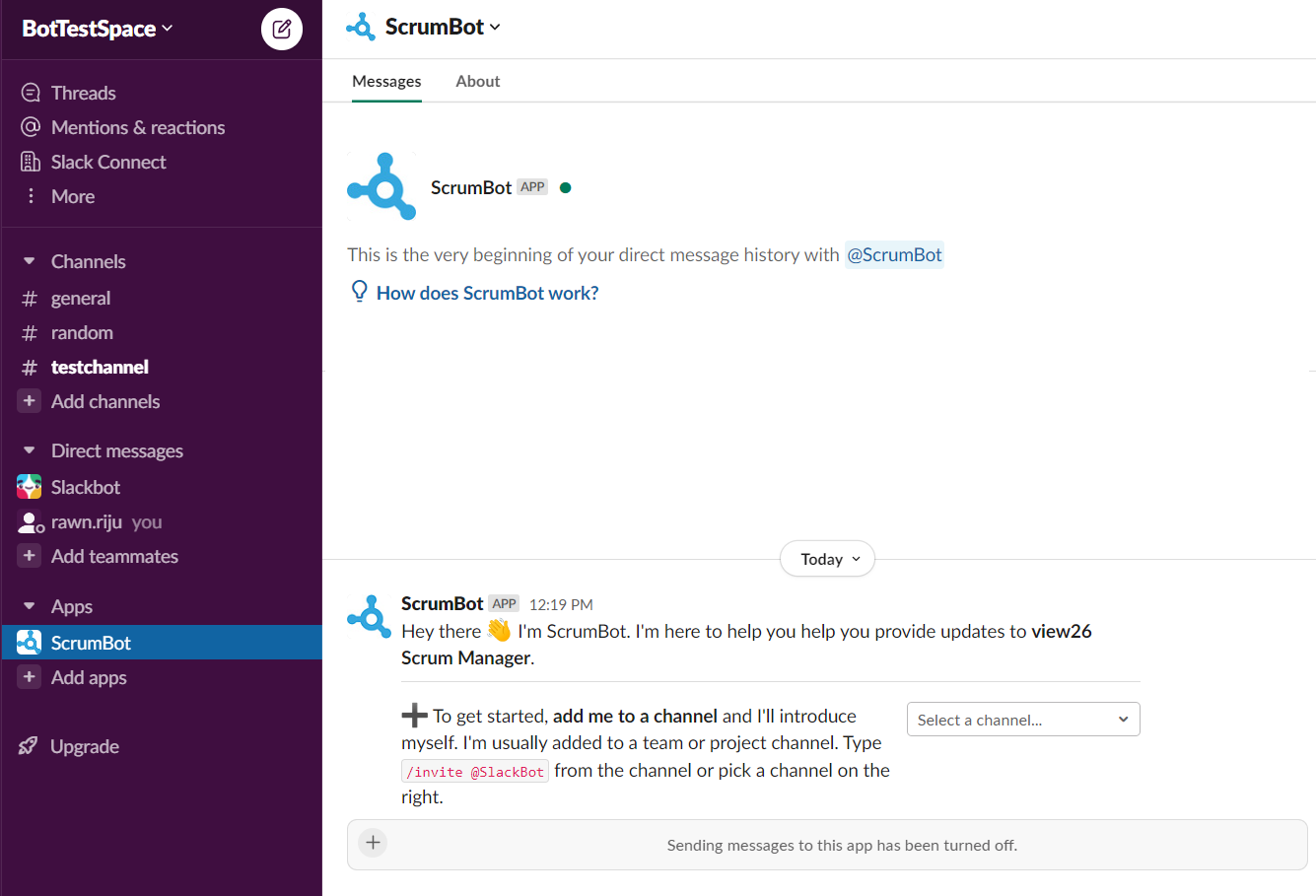
Setting up the bot in slack
Instructions
Add the bot to a channel either by choosing a channel from the drop down in the home page .
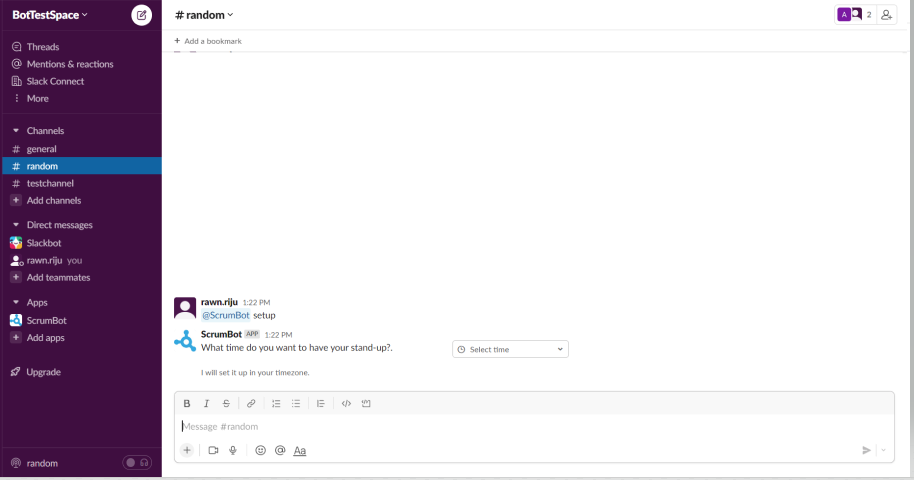
Use the command “@scrumbot setup “ to initiate the setup for that channel(Note: the reminder will be sent one hour prior to the selected time)
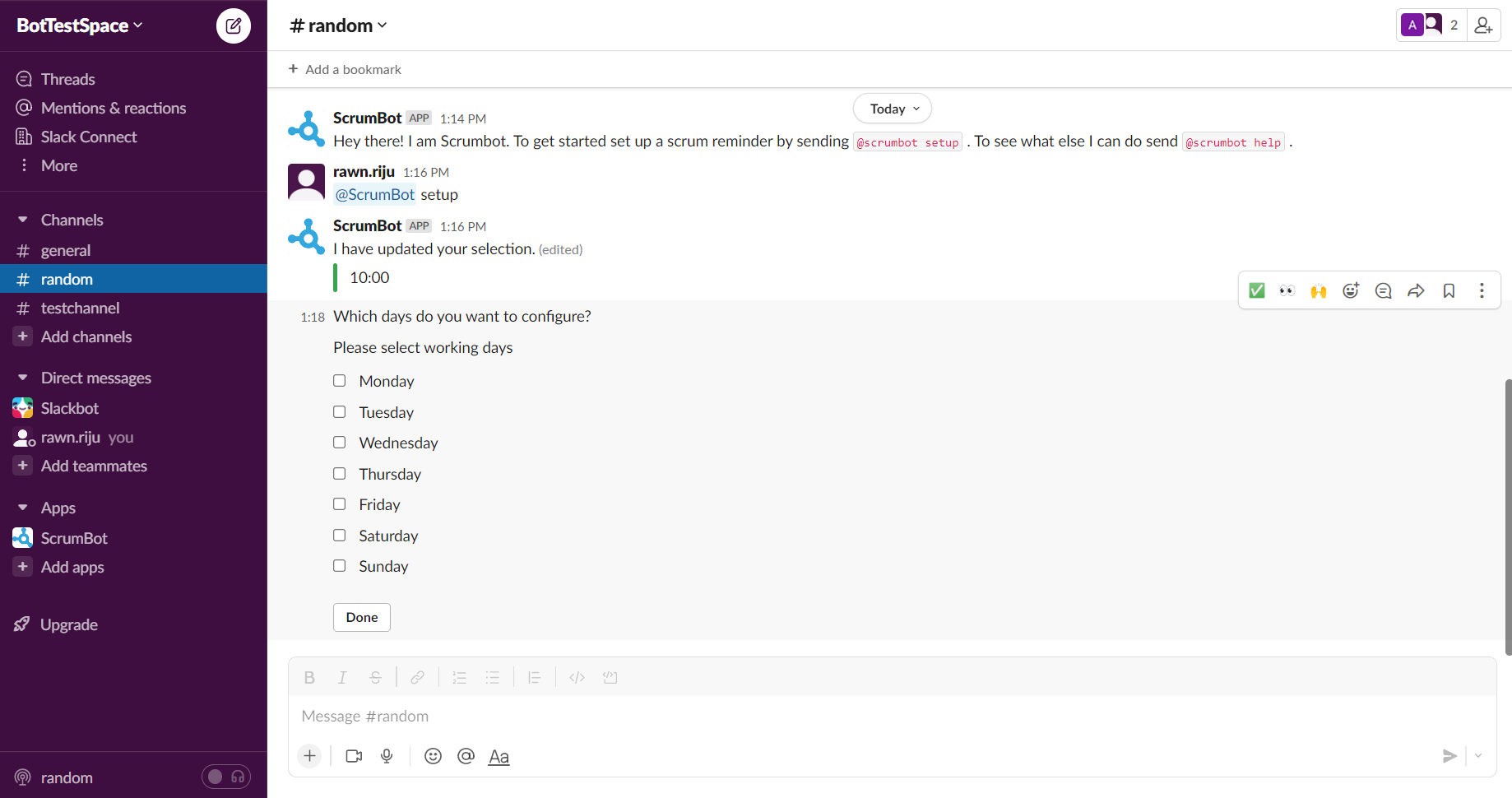
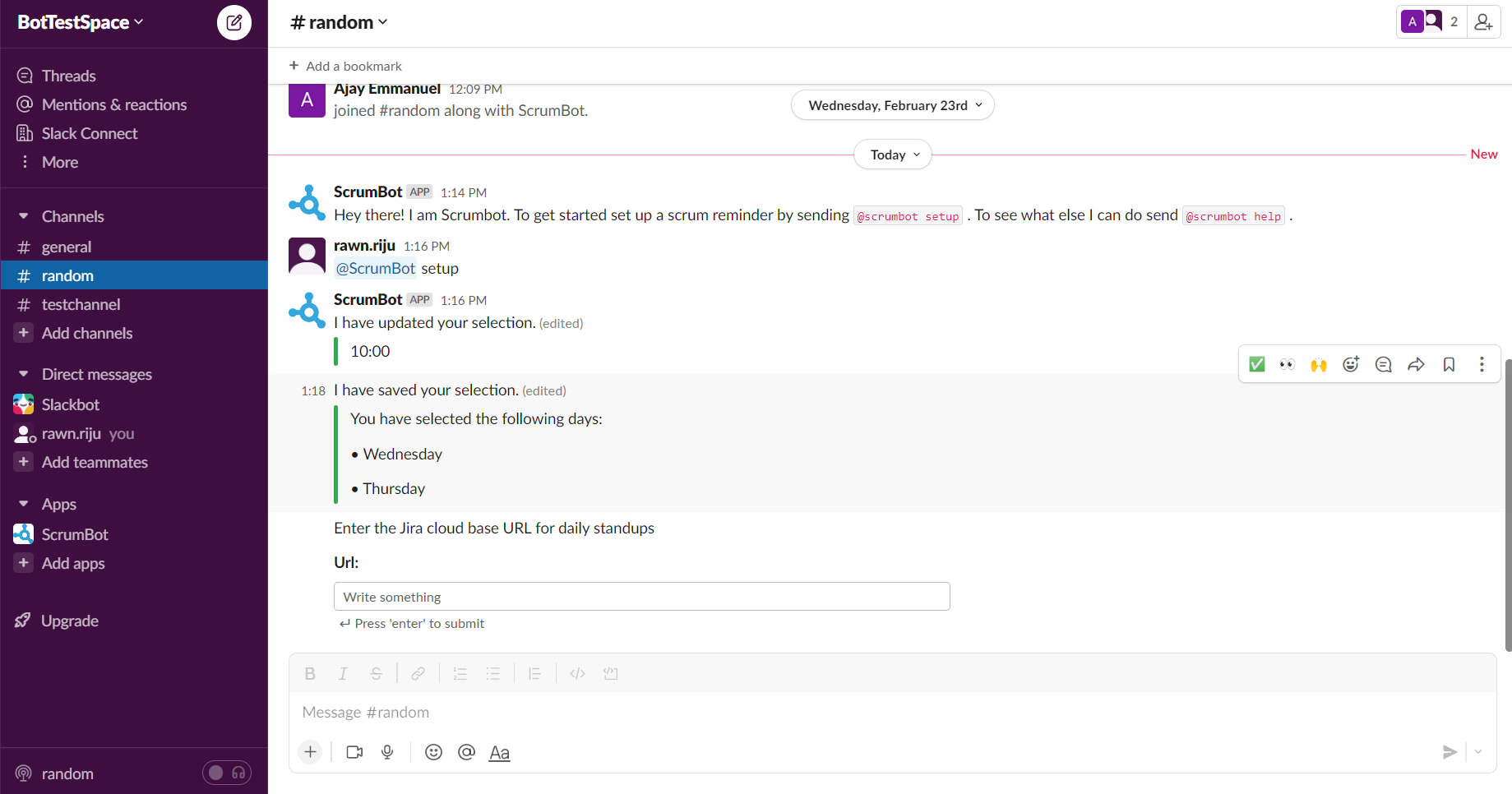
Enter the URL of the global page of the scrum manager app.
Ex - https://<instance>.atlassian.net/plugins/servlet/ac/com.view26.scrum.manager/view26-app&slack=true
This should set up the bot to send reminders one hour prior to the selected time, to each user in the channel individually.
Use “@scrumbot help” to see the other commands available and what they do.
