Branding Customization
Navigate to the Settings Page to open this Page. The Permissions page would be open by Default. Click on Customization to Open this Page
This page allows Brand Customization.
1. Enter Logo Url . Click on Check button
2. Select the default number of rows to display in on one page
3. Set Internationalization to English / German
4. Set your preferred Color Palette
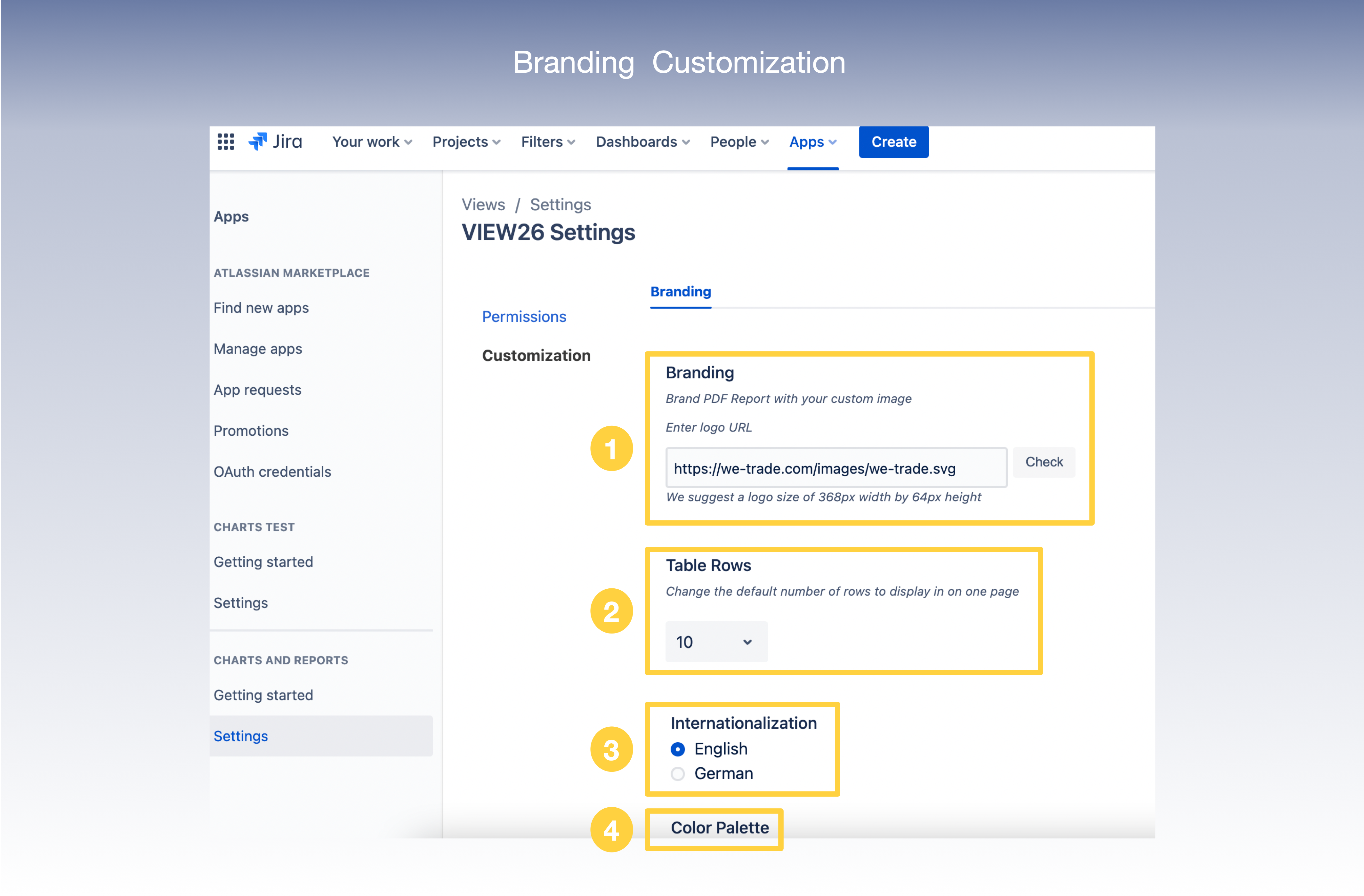
5. Your Color Palette can be - Default/ Atlassian / Custom .
You will also get a Preview of the Color Palette you select
6. Click on Save

.png)