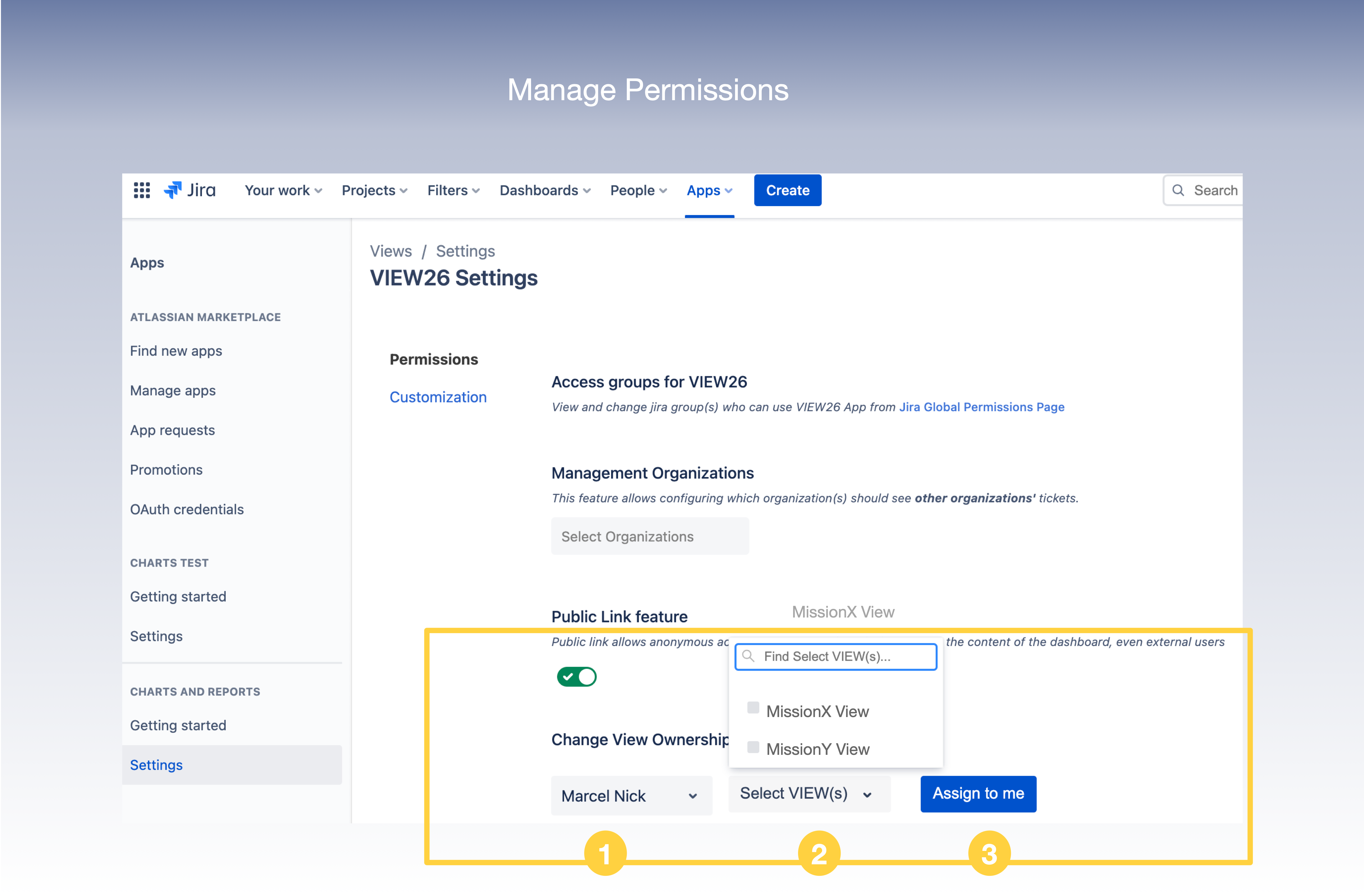Can I change ownership for a VIEW?
We allow admins to change the ownership of VIEW(s) created by other users. To change the VIEW ownership, head to the App settings → Permissions → Change View Ownership
Navigate to the Settings Page to open the Permissions page.
Select the VIEW owner
Get the list of all the VIEW(s) created by the selected user
Click “Assign to Me” to change the VIEW ownership