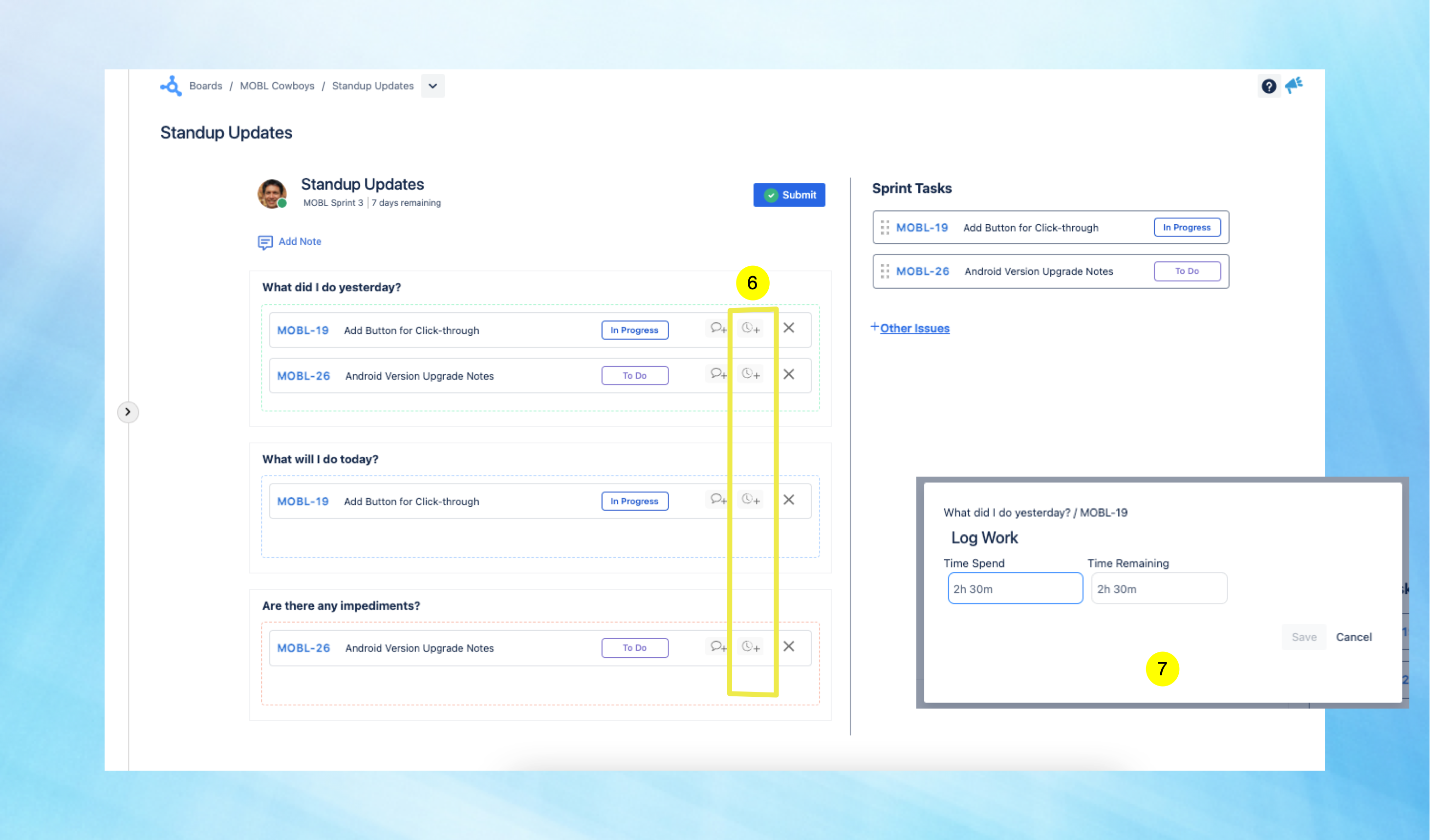Capture Updates
Click on :arrow_View: and select Standup Updates
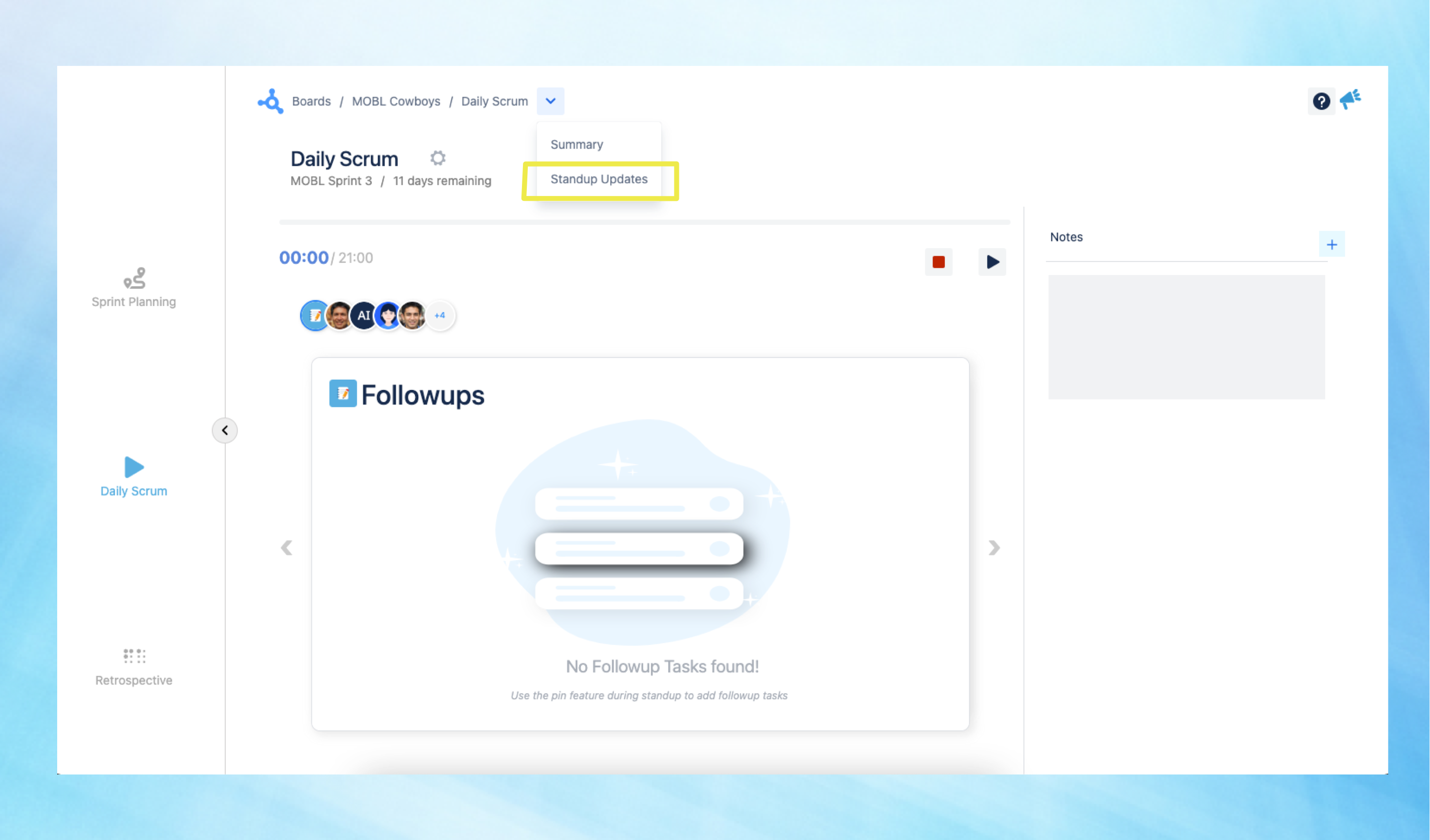
The Standup Updates Page opens up where each team member has to update the 3 daily scrum questions
Drag & Drop the tasks into the respective sections -
A. What did I do yesterday
B. What will I do today
C. Are there any impediments- Flag impediments ( if any )
Click on the comment icon corresponding to the tasks added in the update section. Add comments related to the particular task to provide more context for your team. This comment entered, gets updated in the original Jira Issue comment section.
Click on the Add Note to add additional comments for issues worked outside of the Sprint Goals
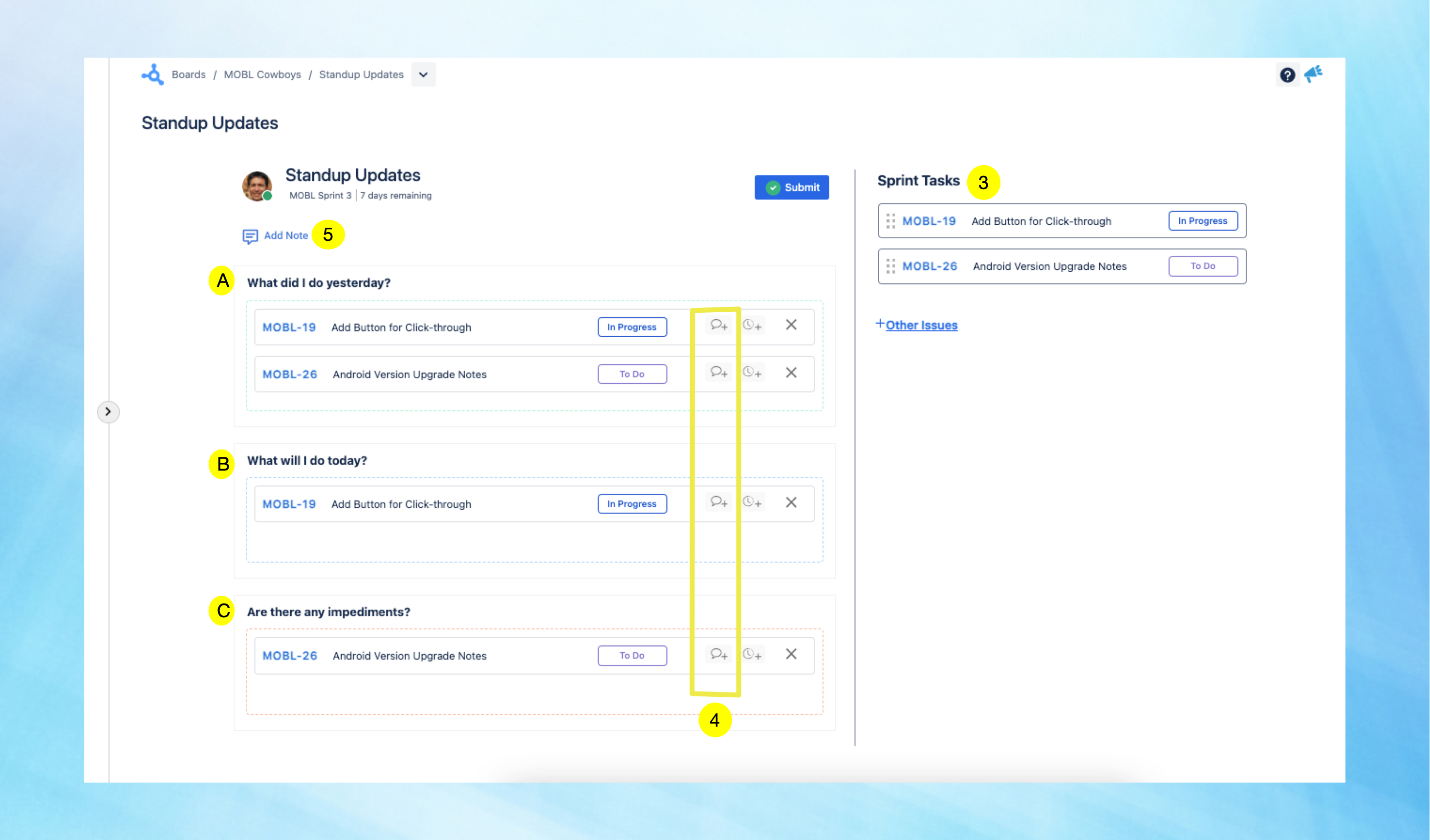
6. Click on the timer icon to update Work log corresponding to the tasks added in the update section.
Update Work Log information- Time spent, Time Remaining , Date started & Time and also the Work Description (The work description entered here gets updated in the Work Log details corresponding to an Issue in Jira.