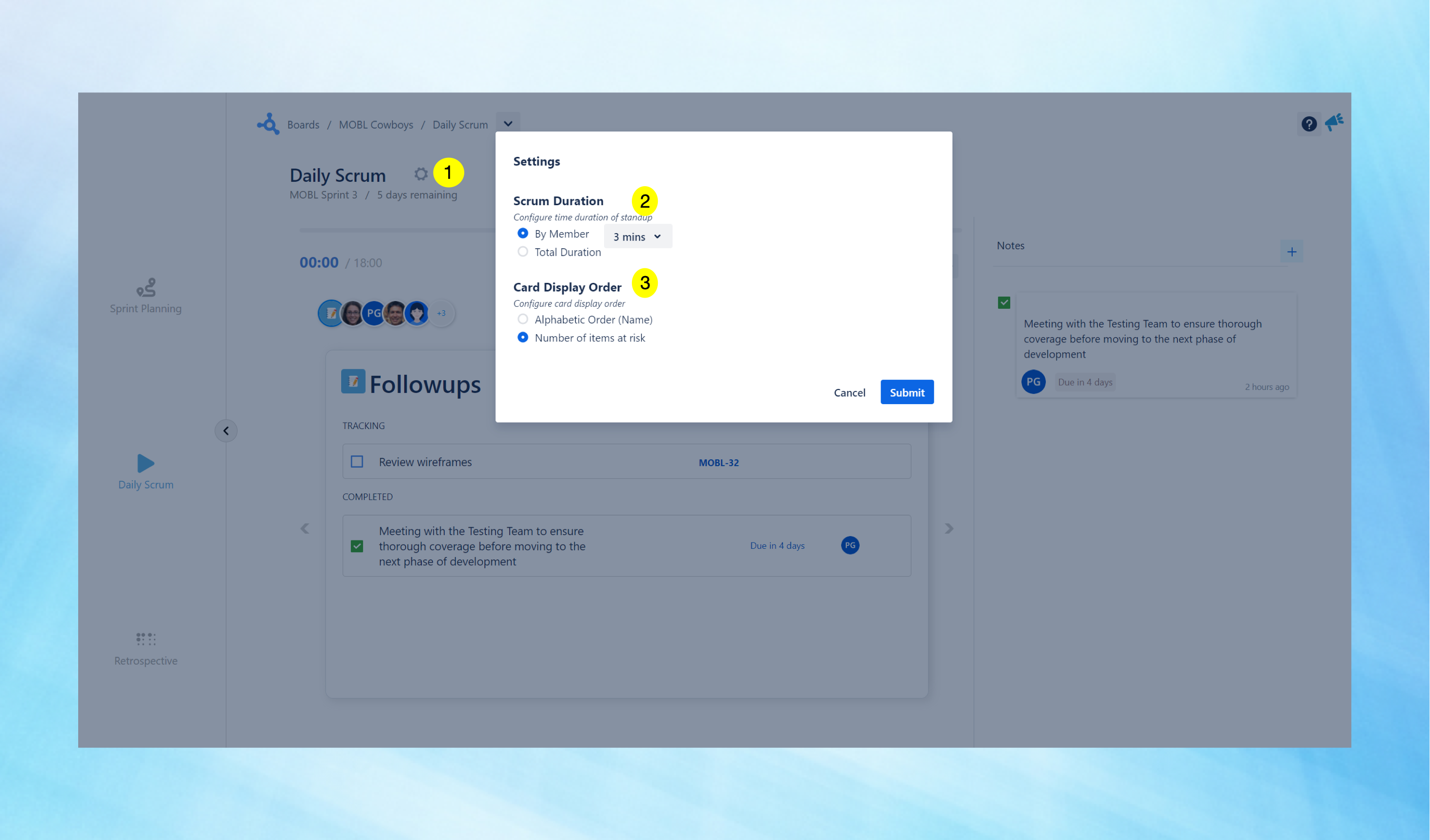Settings
Click on the ⚙️ icon next to 'Daily Scrum’ on the left.
You can set the Scrum duration by individual member or for the entire session
Additionally, you can configure the card display order either alphabetically by name or by the number of items at risk.