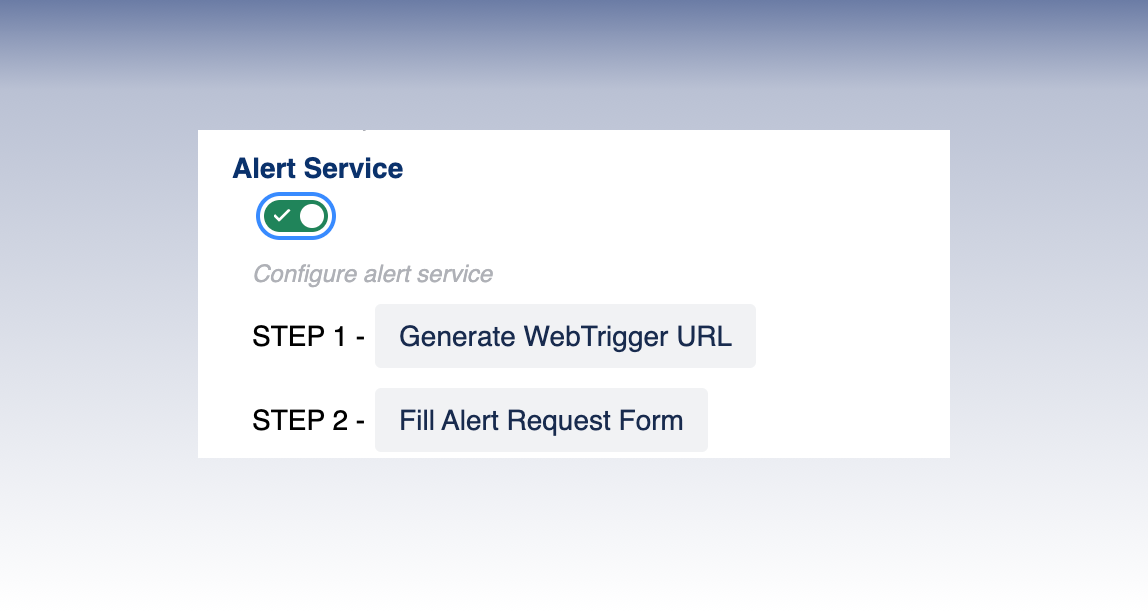5. Settings Page
To find the Settings Page for Support Time Contract Management:
On the top Menubar, click on Apps
Click Manage Your Apps
3. The Manage App Page gets Loaded
4. On the left Menubar, click on Support Time Contract Management
Settings Configuration Tabs
Filters
Configuration
Admin
Filters
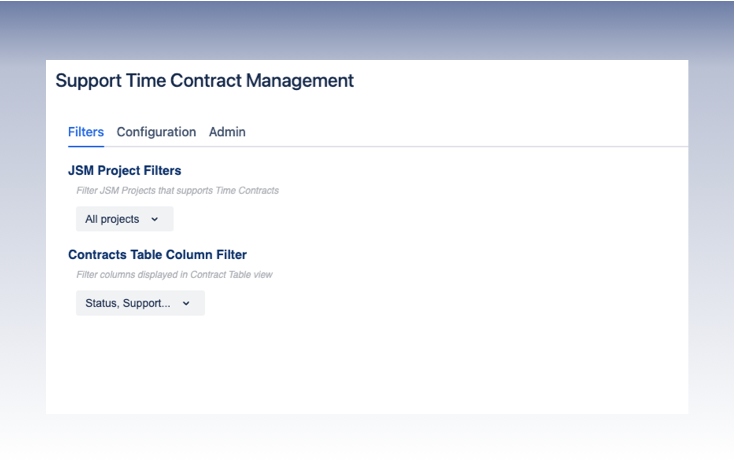
Specify the JSM Projects that support time contracts ( You can further specify the Projects that need to be part of a specific Contract while creating the contract by selecting the Advanced option )
Contract Table Column Filter allows you to select the columns which needs to be displayed in the Contract table view.
It is also possible to re-arrange the columns as demonstrated below
Configuration
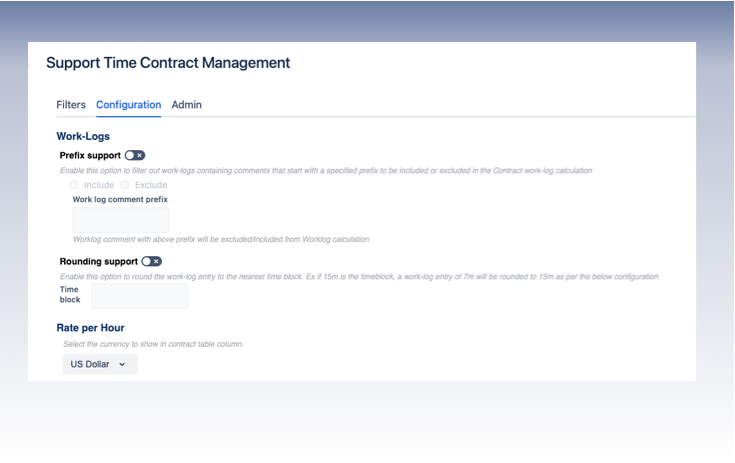
Prefix Support for Work Logs - You can opt to include or exclude Worklogs with a specific prefix in the Worklog Comment. (they will be excluded/included from Worklog calculation - Eg. Non billable hours)
Its also possible to Enable rounding of work log to the nearest time block interval
Admin
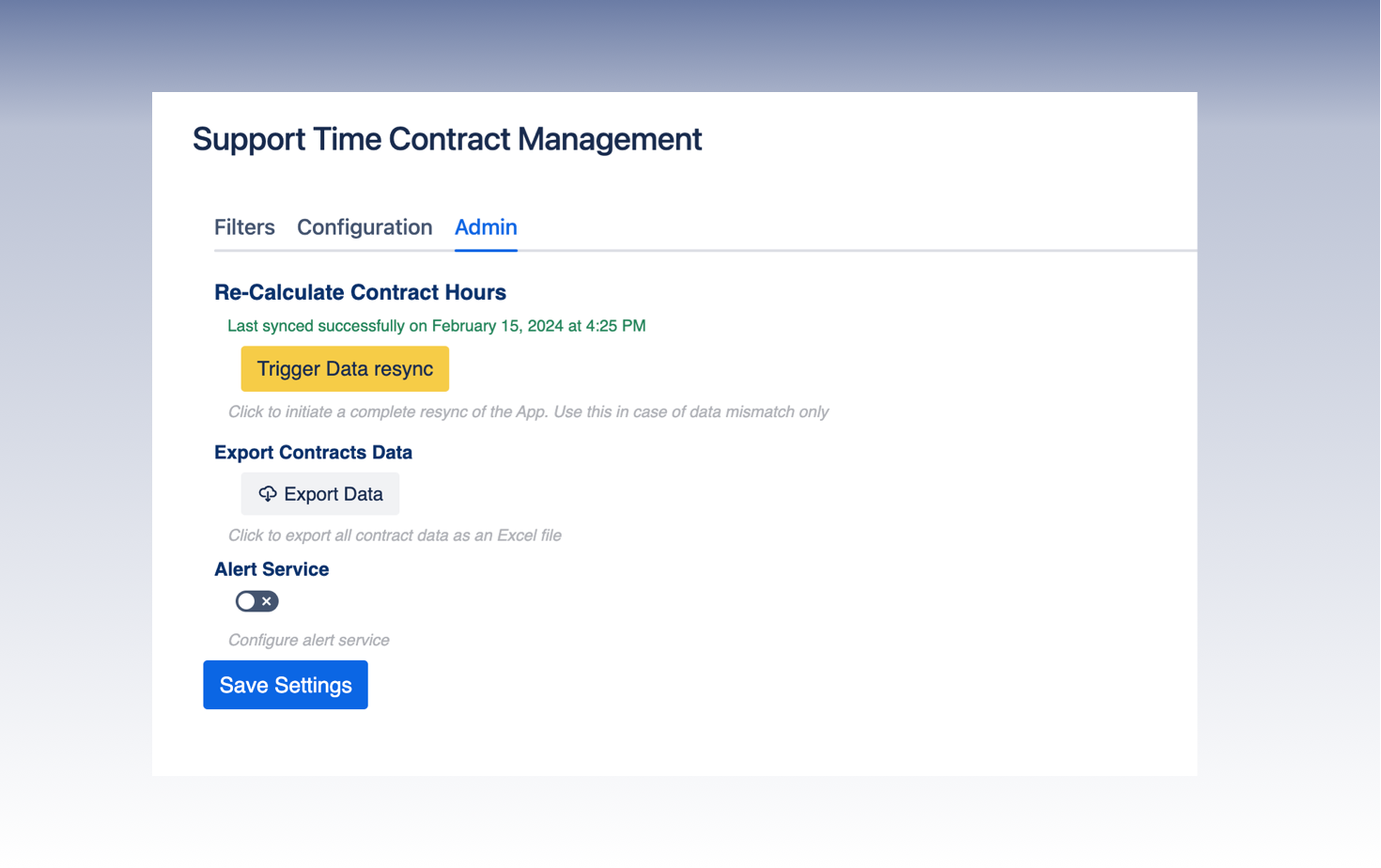
Perform Full Resync -Click to initiate a complete resynchronization of all contracts. This process may take some time, depending on the number of contracts. It ensures that your contract worklogs is up-to-date and consistent with the source system. A progress indicator will be displayed during the resync, and you'll be notified once the process is complete.
Export Contract Data options allows you to export all the Contract data as an Excel file.
Alert Service feature enables you to sign up for an email alert service offered by the VIEW26 Support team. To activate this service, you must complete a support form with your desired threshold and email information. Our team will then set up an AWS Email alert service that will notify you via email when a specified threshold is reached, such as when 95% of your support hours have been used.