12. Generate a Public Link for a View
This feature is available in our Cloud variant but not yet in the Datacenter variant. It's on our roadmap for an upcoming update to ensure a consistent experience across all platforms. Kindly check release roadmap for timelines.
To generate a public link for a View:
1. Select and enter the View you want to share from the Manage View / Charts and Reports Home Page
2. Select the Share icon on the top tool panel of the View
3. Click Generate Public Link and a link will appear in the box
4. Click the Copy icon to copy the link and share it externally.
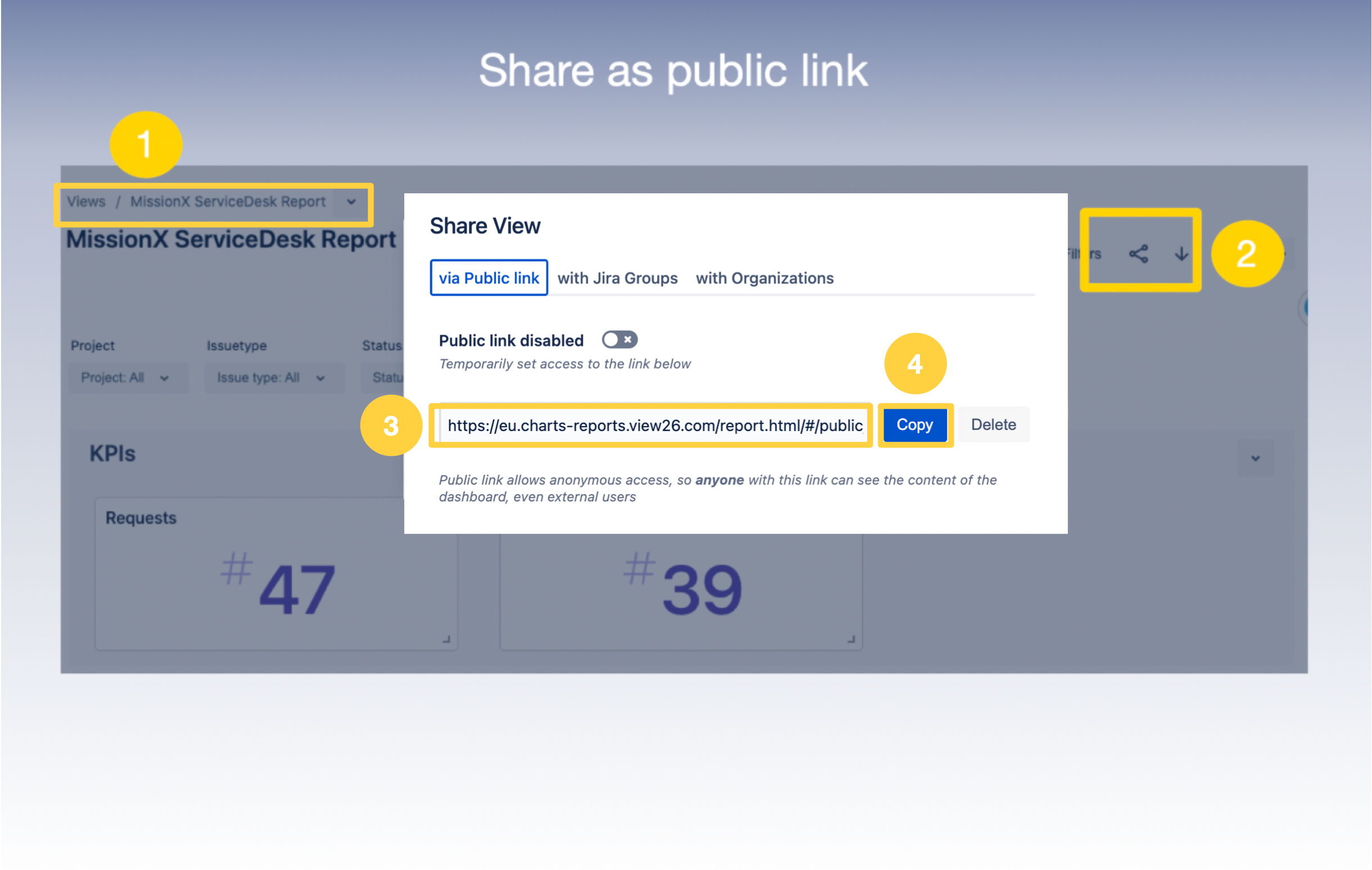
.png)