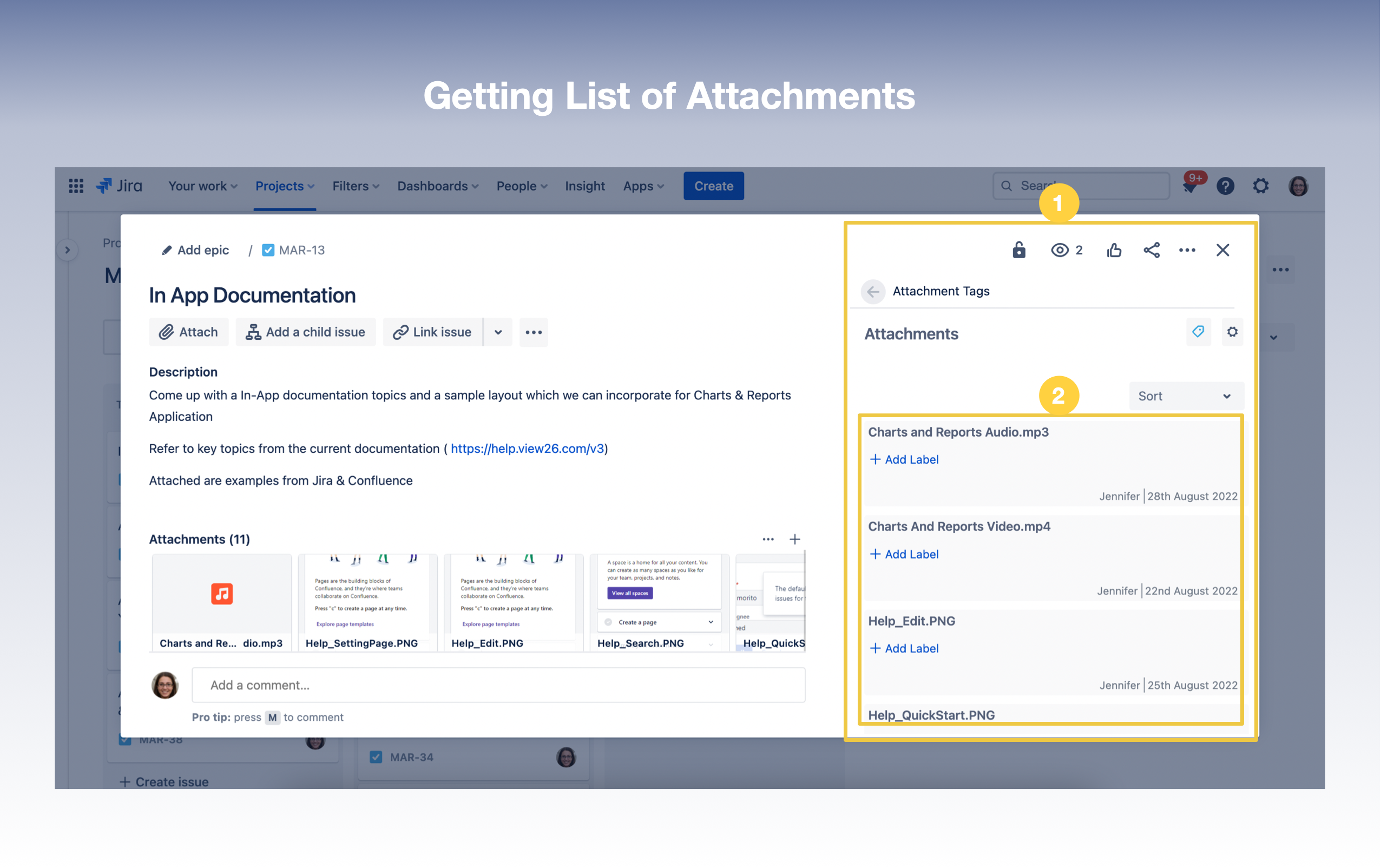1. View all Attachments linked to an Issue
1. Access the App
Log in to Jira
Navigate to the issue with attachments
Click on Manage Labels on the glance page on the right
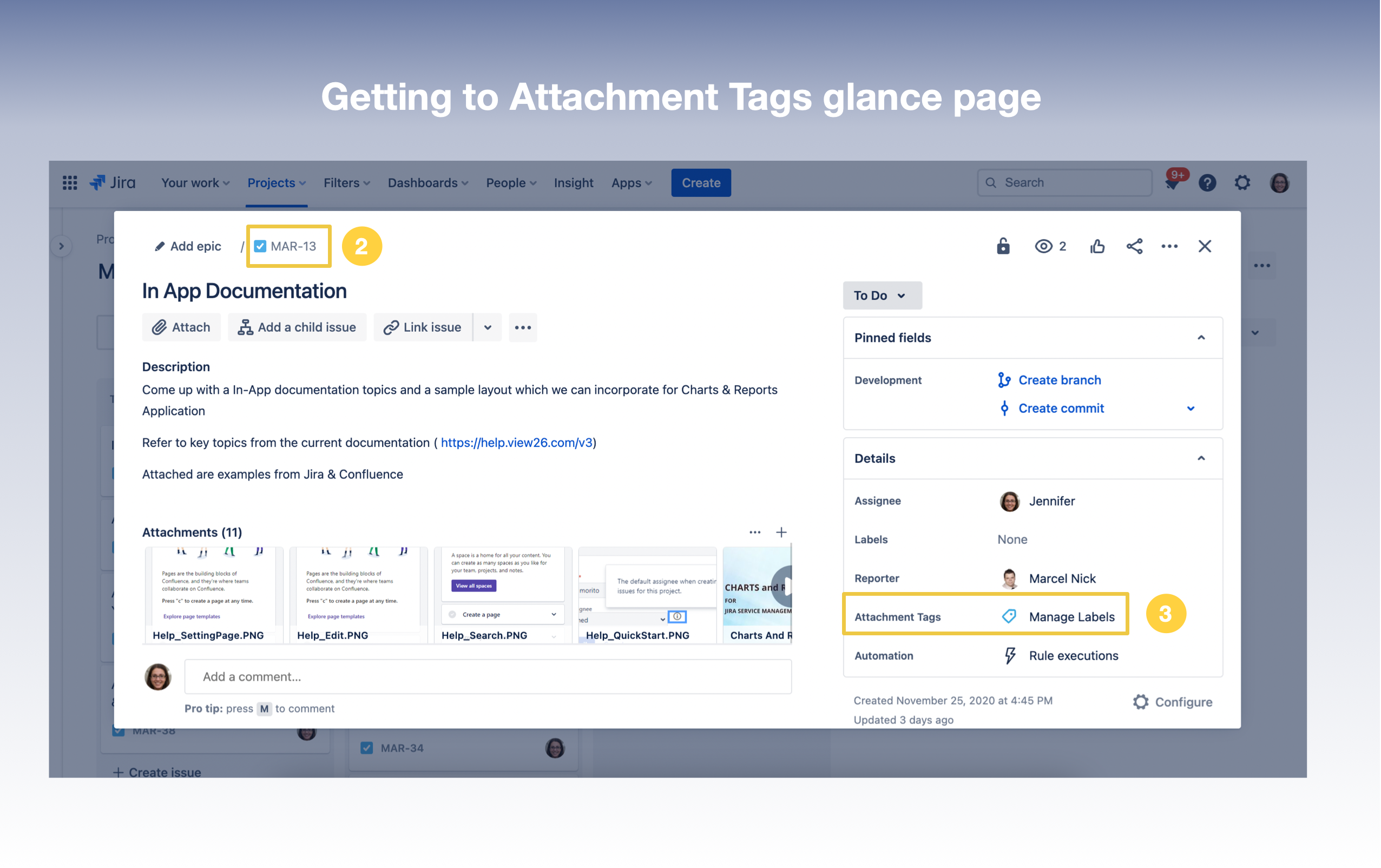
2. Getting list of Attachments
The Attachments Tag glance page opens up
All files / documents attached to the particular issue gets listed on this page