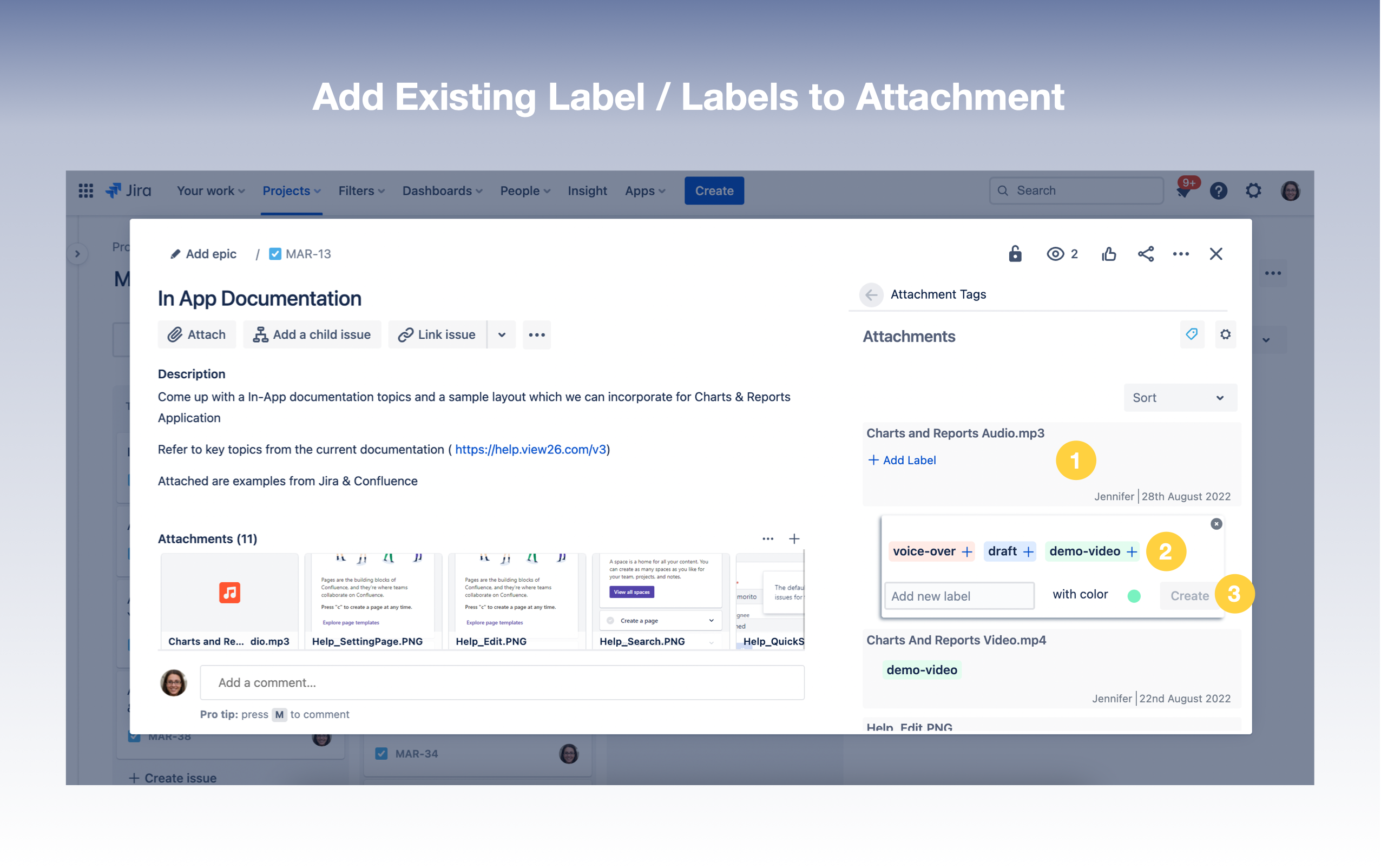3. Add existing Labels to attachments
Click on + Add Label or anywhere on the grey box for the attachment (Here in this example we create a label for the attachment Charts And Reports Audio.mp3)
From the list of existing labels select label name to be tagged to this attachment (voice-over, draft, demo-video are existing labels in this case). You can add multiple labels to a single attachment.
Select the Colour for the label
Click on Create