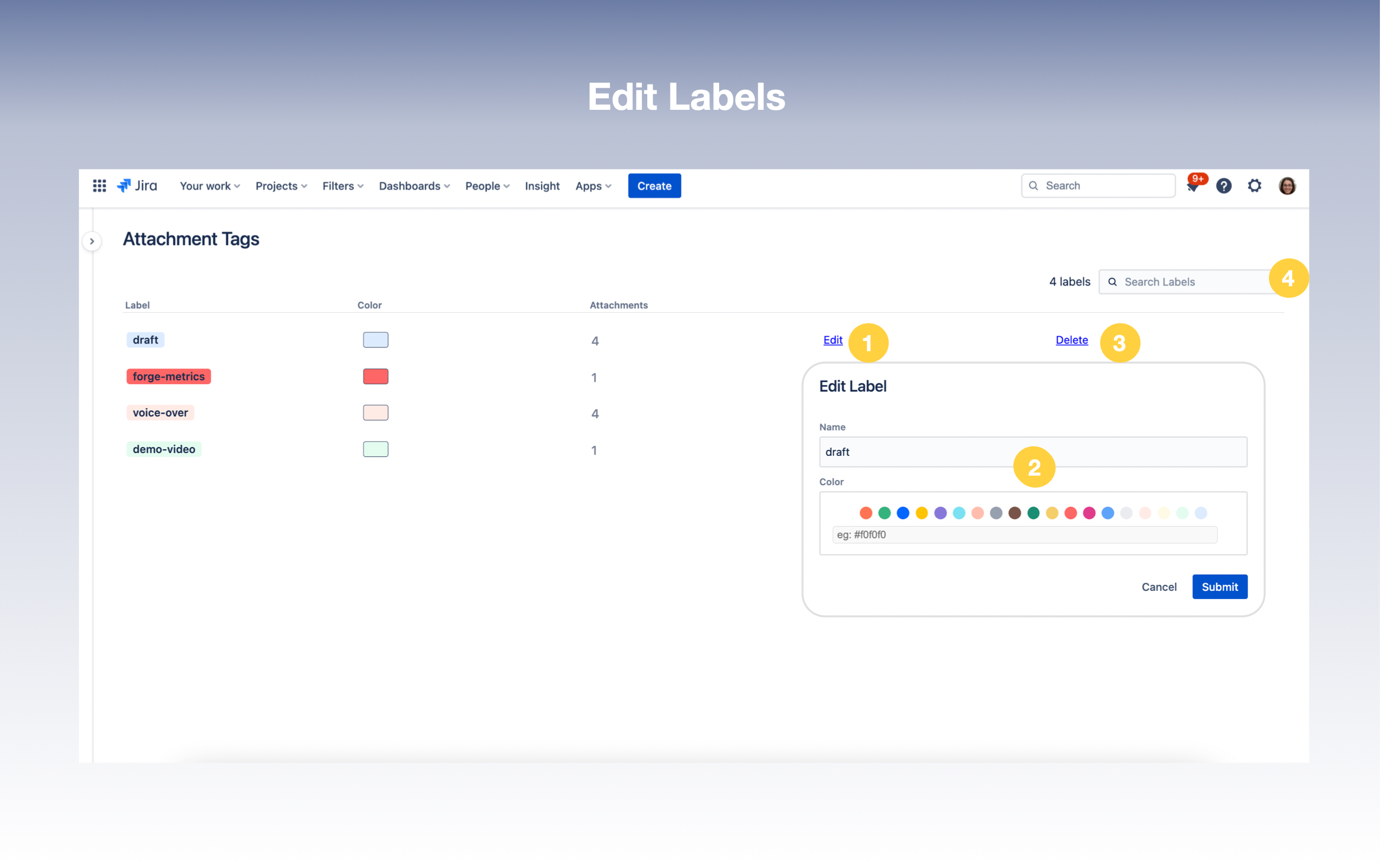7. Editing Labels in Settings Page
1. Getting to Settings Page
To edit the Labels at any point, get to the Settings Page by either :
Clicking on Settings icon :setting:on the right top of the Attachment Tags Home Page or
Or
Clicking on Settings Icon
:setting: on the Attachment Tags glance page
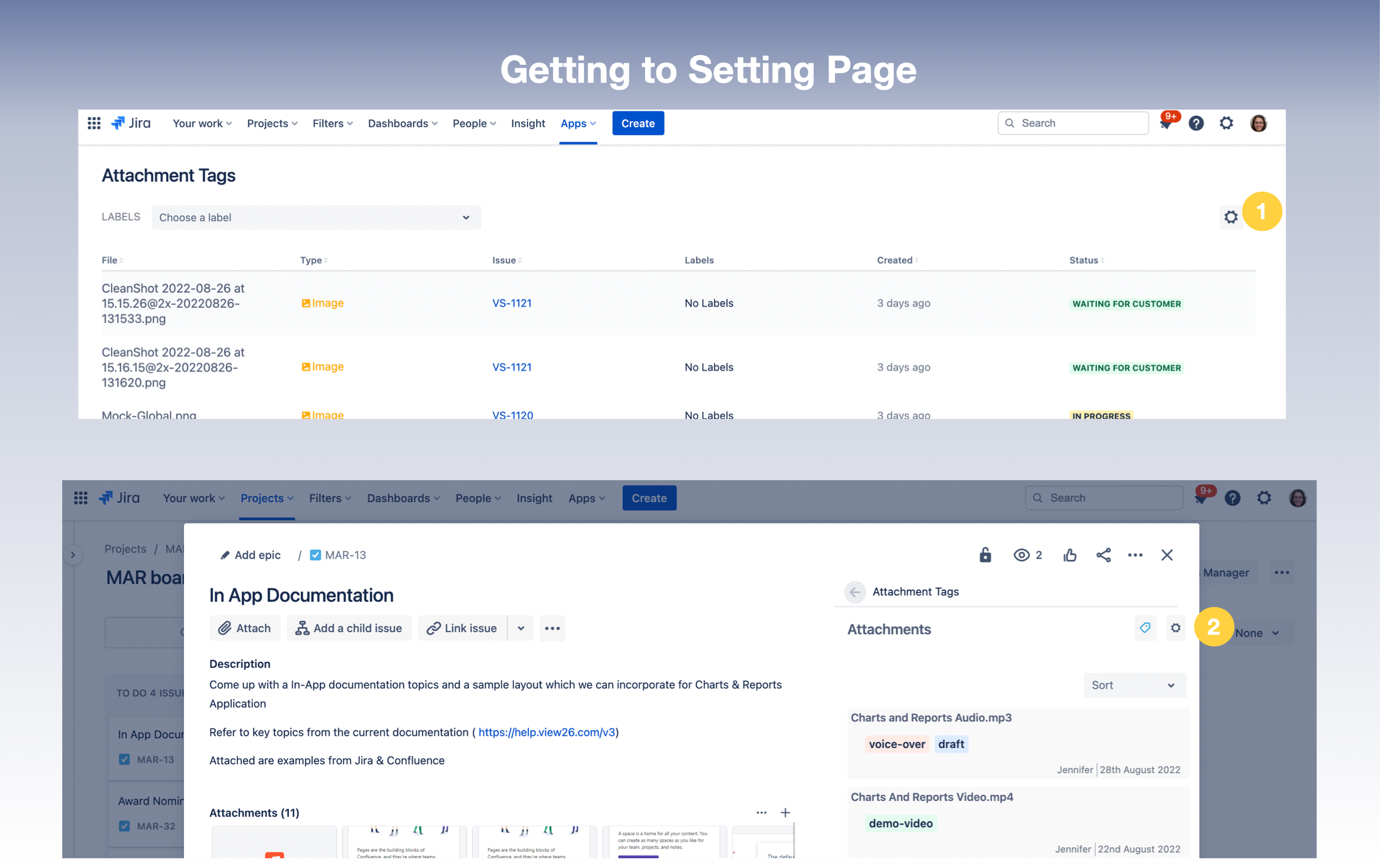
2. Editing Labels in Settings Page
Click on Edit to edit the Label.
It is possible to rename the Label or change the colour of the Label
A Label that is no longer required can be deleted
Can’t find a Label you are looking for? Look it up on top right of the Page