4. Add a Widget to a View
Add an existing widget to a view by following these steps:
1. Select and enter the View you want to share from the Manage View / Charts and Reports Home Page
2. Inside the view, Click App icon to show the widget panel
3. Select the widget you want to add from the list in the widget panel.
4. Drag and drop the widget into the relevant section
5. Save the View
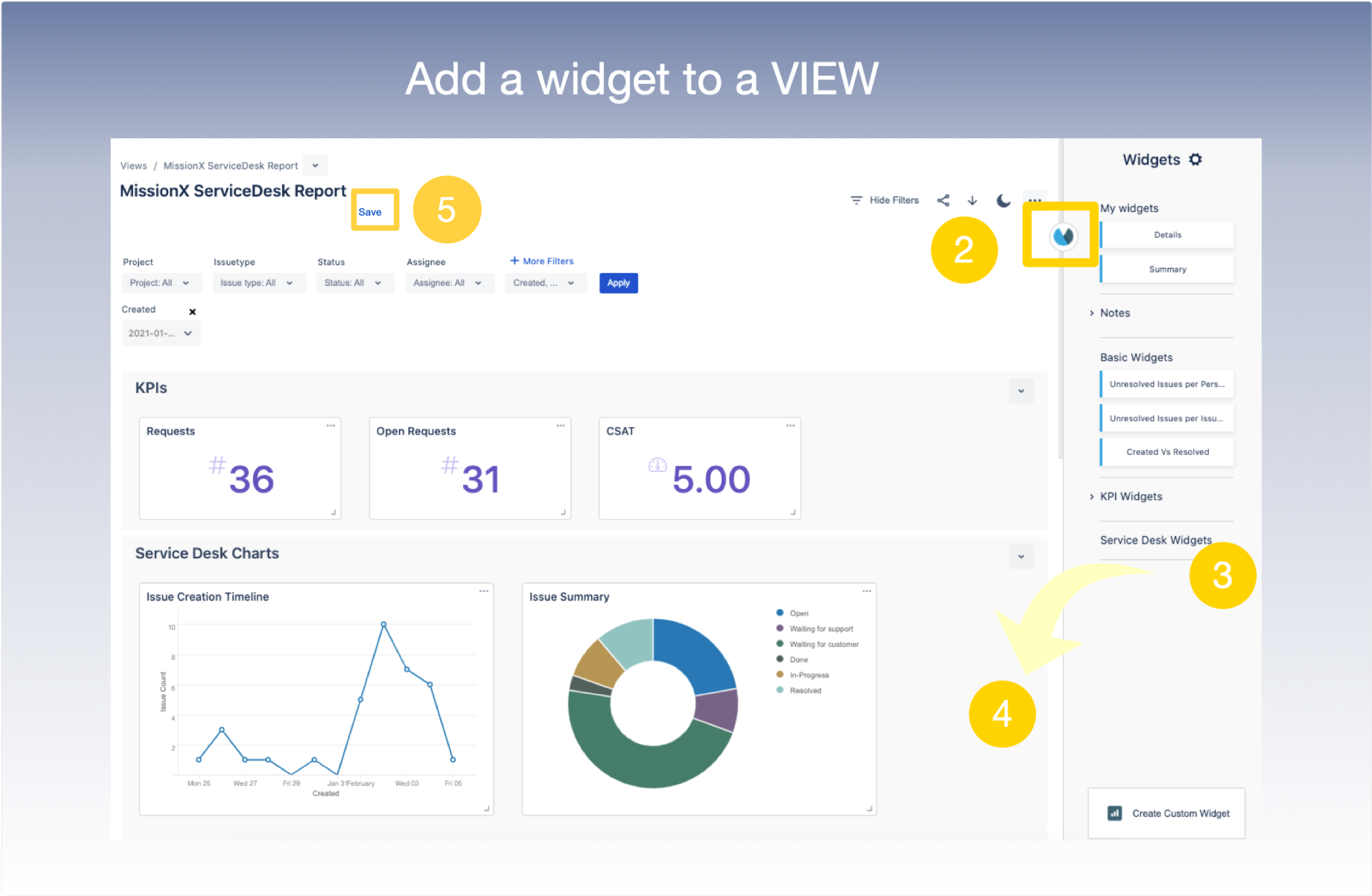
Related Pages :
To share the VIEW with Internal stakeholders (Jira User Group) : Share a View with Jira User Groups
To share a View with External stakeholders ( Jira customers) : Share a View with a Customer Organization
